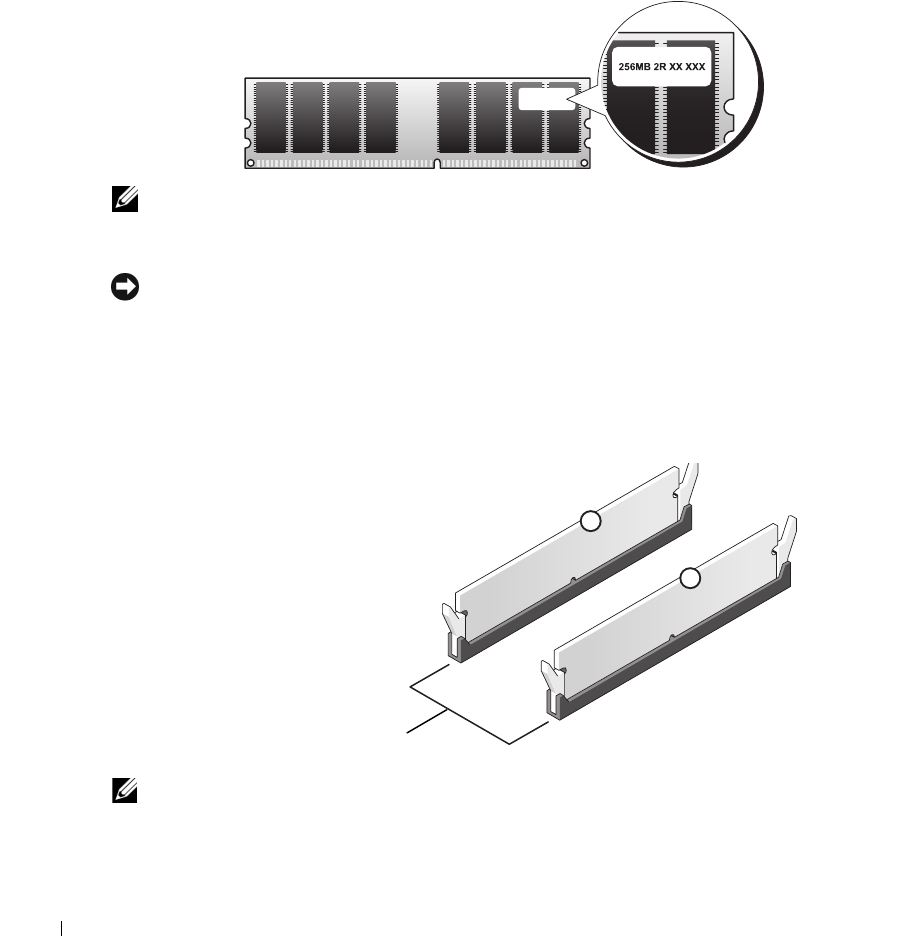
66 Removing and Installing Parts
DDR2 Memory Overview
DDR2 memory modules should be installed in
pairs of matched memory size, speed, and technology
.
If the DDR2 memory modules are not installed in matched pairs, the computer will continue to
operate, but with a slight reduction in performance. See the label on the module to determine the
module’s capacity.
NOTE: Always install DDR2 memory modules in the order indicated on the system board.
The recommended memory configuration consists of a pair of matched memory modules installed
in DIMM connectors 1 and 2
NOTICE: Do not install ECC or buffered memory modules. Only unbuffered, non-ECC memory is
supported.
• If you install mixed pairs of DDR2 400-MHz (PC2-3200) and DDR2 533-MHz (PC2-4300)
memory, the modules function at the slower installed speed.
• Be sure to install a single memory module in DIMM connector 1, the connector closest to the
processor, before you install a module in the other connector.
NOTE: Memory purchased from Dell is covered under your computer warranty.
1
2
matched pair of memory modules in
DIMM connectors 1 and 2


















