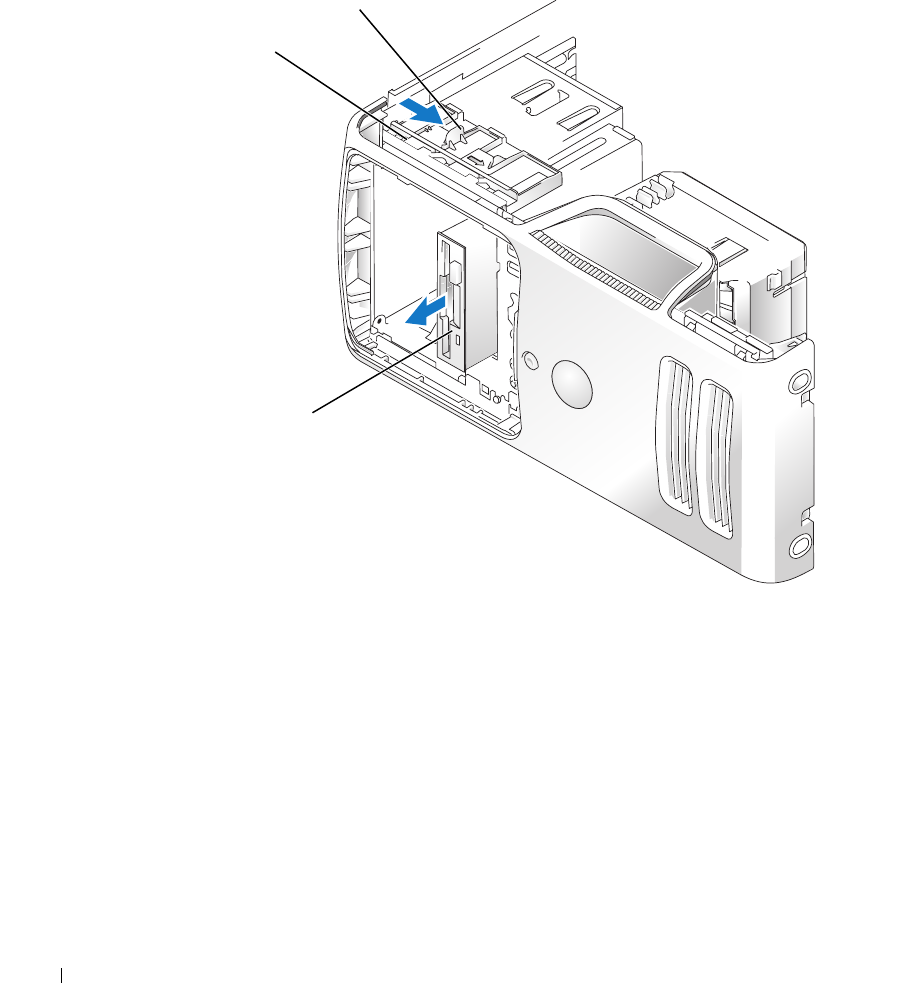
84 Removing and Installing Parts
3
Disconnect the power and data cables from the back of the floppy drive.
4
Grasp the sliding plate lever and push it towards the base of the computer; then, hold it in
place while you slide the drive from the computer.
floppy drive
sliding plate
sliding plate lever


















