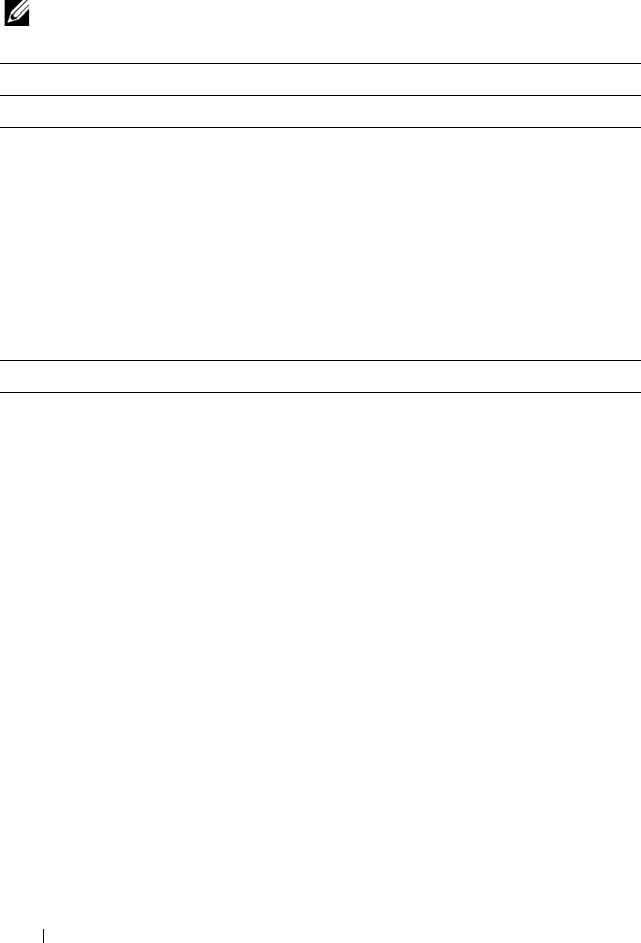
122 RACADM Subcommand Details
setractime
NOTE: To use this subcommand, you must have Administrator privilege.
Synopsis
racadm setractime -d <yyyymmddhhmmss.mmmmmmsoff>
racadm setractime [-l YYYYMMDDhhmmss] -z
{?|timezone|timezone-prefix*}
Table 2-35 describes the setractime subcommand options.
Subcommand Description
setractime Sets the date and time on the CMC.
Table 2-35. setractime Subcommand Options
Option Description
-d
Sets the time in the string yyyymmddhhmmss.mmmmmmsoff where:
•
yyyy
is a the year
•
mm
is the month
•
dd
is the day
•
hh
is the hour
•
mm
is the minutes
•
ss
is the seconds
•
mmmmmm
is the number of microseconds
•
s
is a
+
(plus) sign or a
-
(minus) sign, which indicates the sign of the
offset
•
off
is the offset in minutes
NOTE: The off is the offset in minutes from GMT and must be in 15-minute
increments. The timezone is represented as an offset from GMT, and the
clock does not automatically adjust for daylight savings time (for '-d'
option).


















