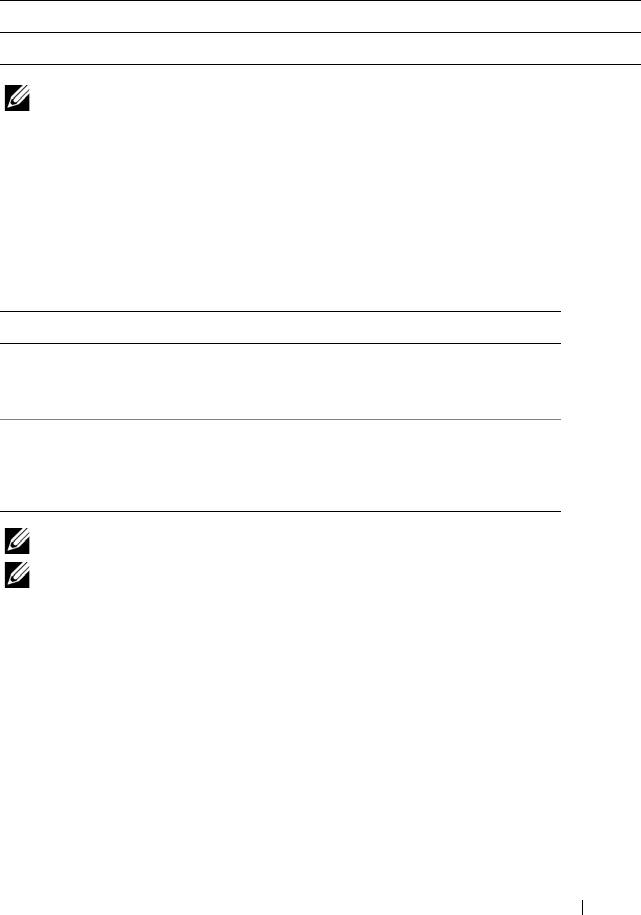
RACADM Subcommand Details 45
connect
NOTE: You cannot use this subcommand with remote RACADM.
Synopsis
• racadm connect [-b] <server-n>
• racadm connect [-b] <switch-n>
Table 2-4 describes the connect subcommand options.
NOTE: If you use the -b option, reset the CMC to terminate the connect operation.
NOTE: See the Dell Chassis Management Controller User Guide for examples on
using the connect subcommand.
Subcommand Description
connect Connects to the switch or server serial console.
Table 2-4. connect Subcommand Options
Option Description
-b Connects to the switch or console using the binary
mode. This is an optional argument; a server or a switch
must be present.
server-n or
switch-n
Server or switch to connect to.
•
server-
n
where
n
=1–16
•
switch-
n
where
n
=<a1 | a2 | b1 | b2 | c1 | c2>


















