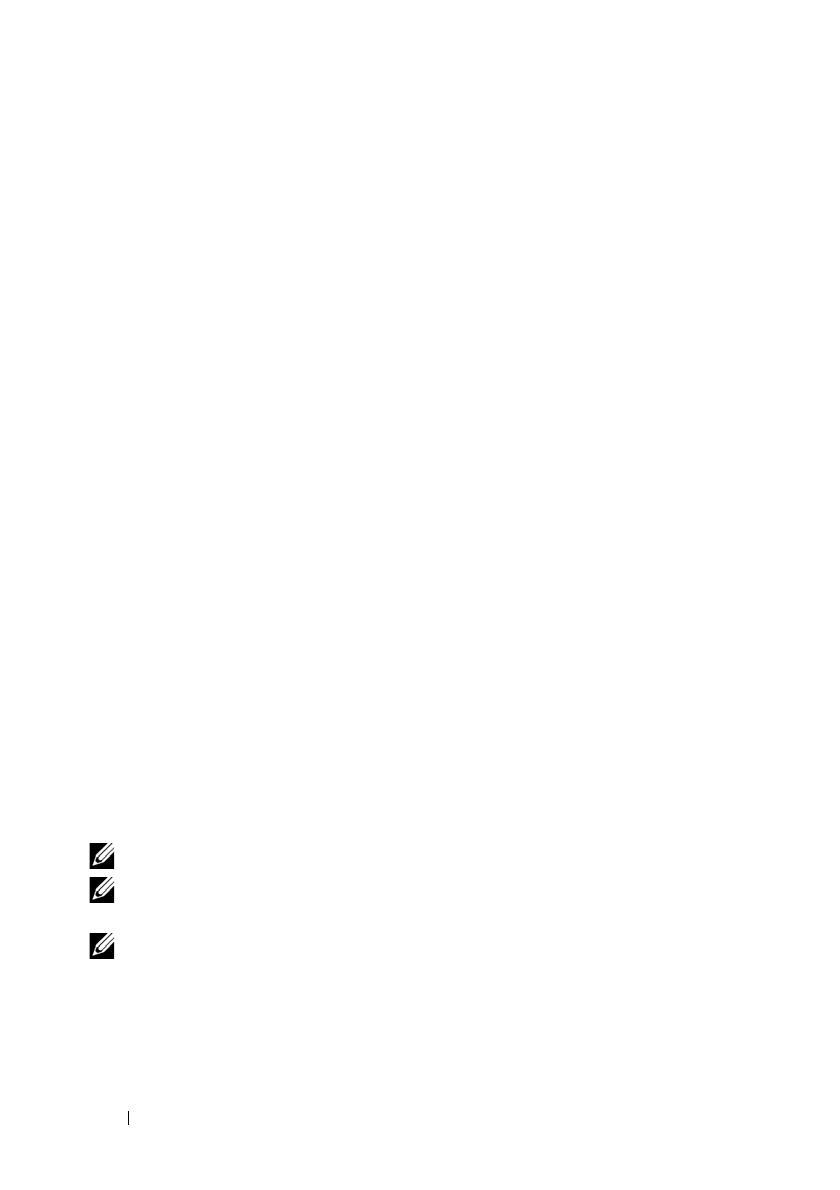
186 iDRAC6 and CMC Property Database Group and Object Descriptions
FILE LOCATION:
C:\Working\ProjectDocs\Program_Releases\iDRAC6\iDRAC6_1.95_3.5\RACADM\Source\rac
DELL CONFIDENTIAL – PRELIMINARY 3/26/13 - FOR PROOF ONLY
Example
racadm getconfig -g cfgSerial
cfgSerialBaudRate=115200
cfgSerialConsoleEnable=1
cfgSerialConsoleQuitKey=^\
cfgSerialConsoleIdleTimeout=1800
cfgSerialConsoleNoAuth=0
cfgSerialConsoleCommand=
cfgSerialConsoleColumns=0
cfgSerialHistorySize=8192
cfgSerialTelnetEnable=0
cfgSerialSshEnable=1
cfgSerialTelnetEnable (Read/Write)
cfgOobSnmp
This group contains parameters to configure the SNMP agent and trap
capabilities of iDRAC6 or CMC. One instance of the group is allowed.
The CMC SNMP agent supports the standard RFC1213 mib-2, and the Dell
enterprise-specific MIB.
NOTE: For CMC, use this object with the config or getconfig subcommands.
NOTE: To use this object property for CMC, you must have Chassis Configuration
Administrator privilege.
NOTE: For CMC, you can configure any setting that is not preceded by the hash
sign (#) in the output. To modify a configurable object, use the -o option.
Description Enables or disables the Telnet console interface on iDRAC6 or
CMC.
Legal Values 1 (TRUE)
0 (FALSE)
Default 0


















