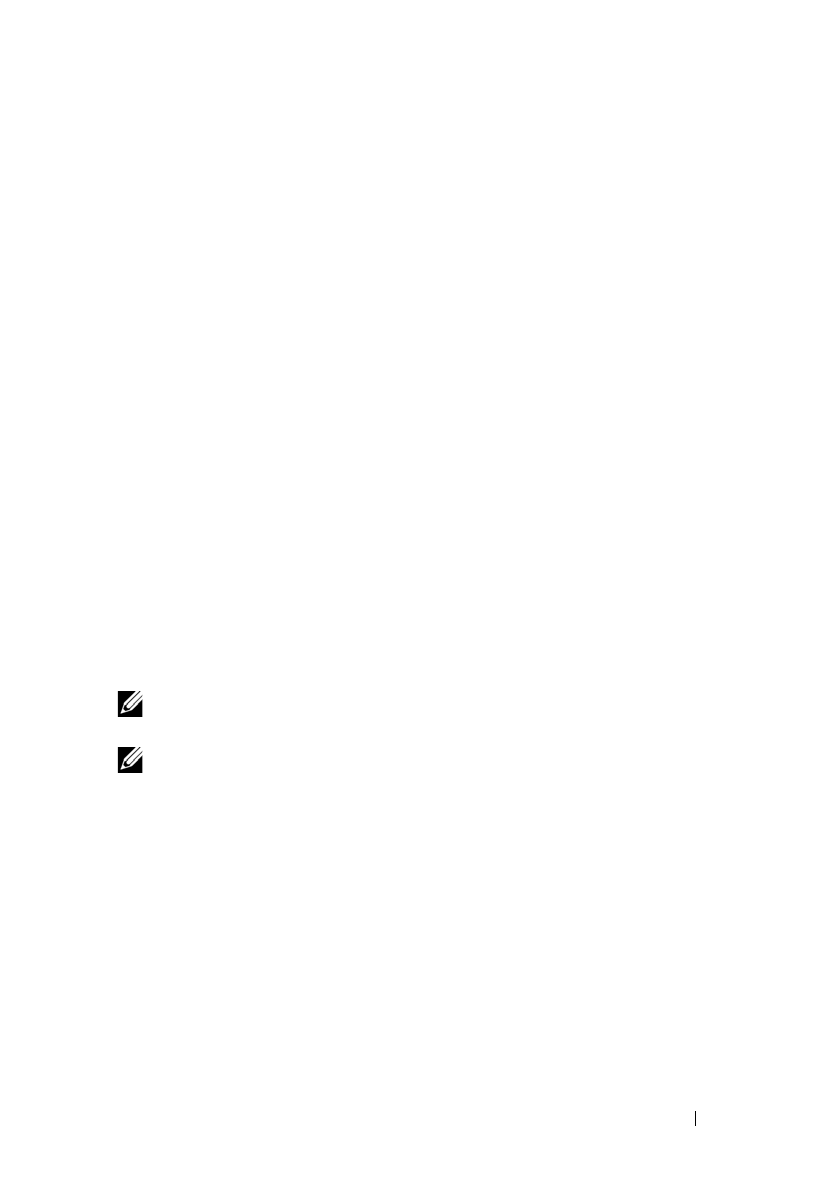
iDRAC6 and CMC Property Database Group and Object Descriptions 265
FILE LOCATION:
C:\Working\ProjectDocs\Program_Releases\iDRAC6\iDRAC6_1.95_3.5\RACADM\Source\rac
DELL CONFIDENTIAL – PRELIMINARY 3/26/13 - FOR PROOF ONLY
cfgNicCurrentIPv4Enabled
Indicates whether IPv4 is enabled on the CMC. If the current property value
is set to 0 (false), the remote network interfaces to the CMC are not
accessible over IPv4.
Example
racadm getconfig -g cfgCurrentLanNetworking
# cfgNicCurrentIPv4Enabled=1
# cfgNicCurrentIpAddress=143.166.152.116
# cfgNicCurrentNetmask=255.255.255.0
# cfgNicCurrentGateway=143.166.152.1
# cfgNicCurrentDhcpWasUsed=0
# cfgNicCurrentVlanEnable=0
# cfgNicCurrentVlanID=1
# cfgNicCurrentVlanPriority=0
# cfgDNSCurrentServer1=192.168.0.5
# cfgDNSCurrentServer2=192.168.0.6
# cfgDNSCurrentDomainName=MYDOMAIN
cfgCurrentIPv6LanNetworking (Read only)
This group displays the current CMC IPv6 properties.
NOTE: This object property is applicable only for CMC. Use this object with the
getconfig subcommand.
NOTE: To use this object property, you must have CMC Login User privilege.
cfgCurrentIPv6Enabled
Indicates whether IPv6 is enabled on the CMC. If the current property value
is set to 0 (false), the remote network interfaces to the CMC are not
accessible over IPv6.


















