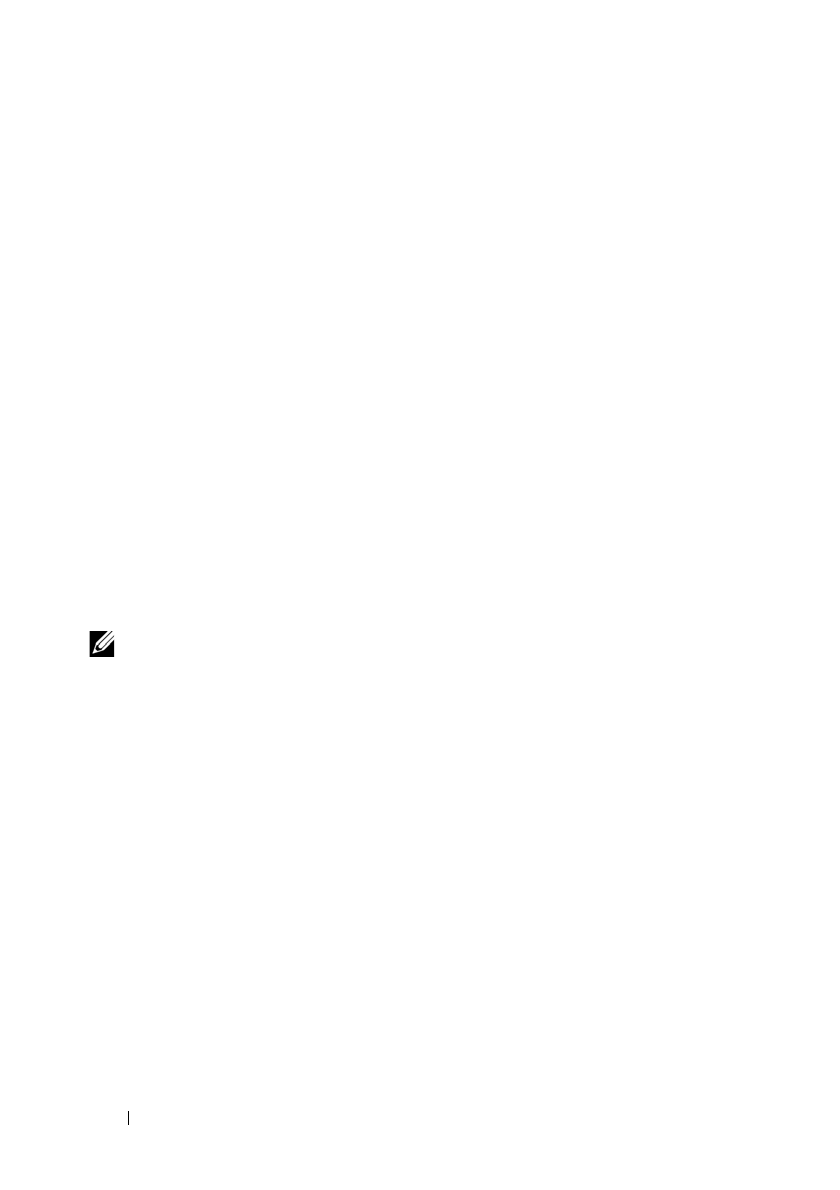
178 iDRAC6 and CMC Property Database Group and Object Descriptions
FILE LOCATION:
C:\Working\ProjectDocs\Program_Releases\iDRAC6\iDRAC6_1.95_3.5\RACADM\Source\rac
DELL CONFIDENTIAL – PRELIMINARY 3/26/13 - FOR PROOF ONLY
Example
racadm getconfig -g cfgEmailAlert -i 2
# cfgEmailAlertIndex=1
cfgEmailAlertEnable=1
cfgEmailAlertAddress=kfulton@dell.com
cfgEmailAlertName=Kevin Fulton
cfgSessionManagement
This group contains parameters to configure the number of sessions that can
connect to iDRAC6. One instance of the group is allowed. Displays current
settings for and configures idle timeout properties for Web server, Telnet,
SSH, and RACADM sessions. Changes to idle timeout settings take effect at
the next login. To disable idle timeout for a connection, set this property to 0.
Use the -m option to apply this setting to iDRAC.
The following sections provides information about the objects in the
cfgSessionManagement group.
cfgSsnMgtRacadmTimeout (Read/Write)
NOTE: This object is applicable for iDRAC6 on Rack and Tower Servers and CMC,
but not for iDRAC6 Enterprise on Blade Servers.
Example
racadm getconfig -g cfgSessionManagement [-m server-
<n>] -o <object name> <object value>
cfgSsnMgtWebserverTimeout=0
cfgSsnMgtTelnetIdleTimeout=0
cfgSsnMgtSshIdleTimeout=300
cfgSsnMgtRacadmTimeout=0
Description Defines the idle timeout in seconds for the Remote RACADM
interface. If a remote RACADM session remains inactive for more
than the specified sessions, the session closes.
Legal Values 10 –1920
Default 60


















