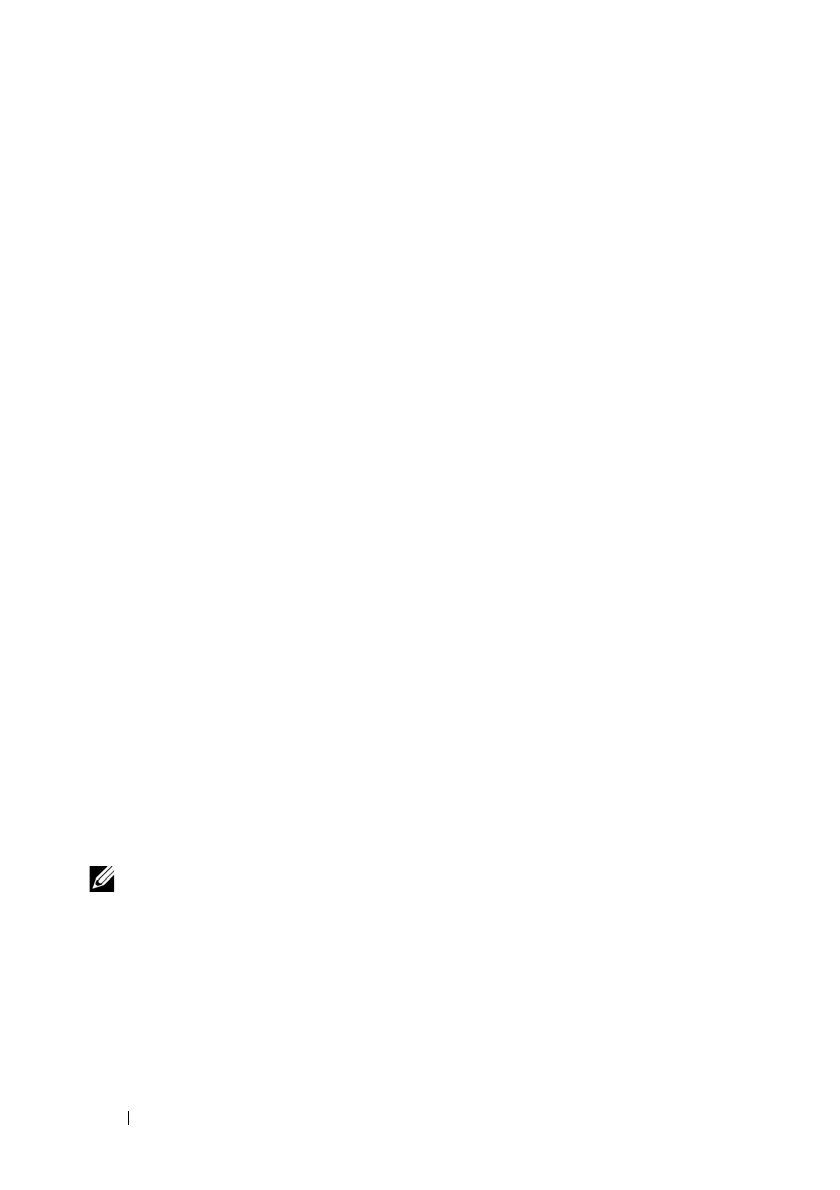
184 iDRAC6 and CMC Property Database Group and Object Descriptions
FILE LOCATION:
C:\Working\ProjectDocs\Program_Releases\iDRAC6\iDRAC6_1.95_3.5\RACADM\Source\rac
DELL CONFIDENTIAL – PRELIMINARY 3/26/13 - FOR PROOF ONLY
cfgSerialConsoleIdleTimeout (Read/Write)
cfgSerialConsoleNoAuth (Read/Write)
cfgSerialConsoleCommand (Read/Write)
cfgSerialConsoleColumns
NOTE: This object property is applicable only for CMC.
Description The maximum number of seconds to wait before an idle serial
session is disconnected.
Legal Values 0 = No timeout
60 – 1920
Default For iDRAC6: 300
For CMC: 1800
Description Enables or disables the RAC or CMC serial console login
authentication.
Legal Values 0 (enables serial login authentication)
1 (disables serial login authentication)
Default 0
Description Specifies a serial command that is executed after a user logs into
the serial console interface.
Legal Values For iDRAC6: A string of up to 128 characters.
For CMC: A string representing a valid serial command. For
example, connect server-1.
Default <blank>
Description Specifies the number of columns in the terminal window command
line connected to the serial port.
Legal Values 0 – 256
Default 0 (equivalent to 80)


















