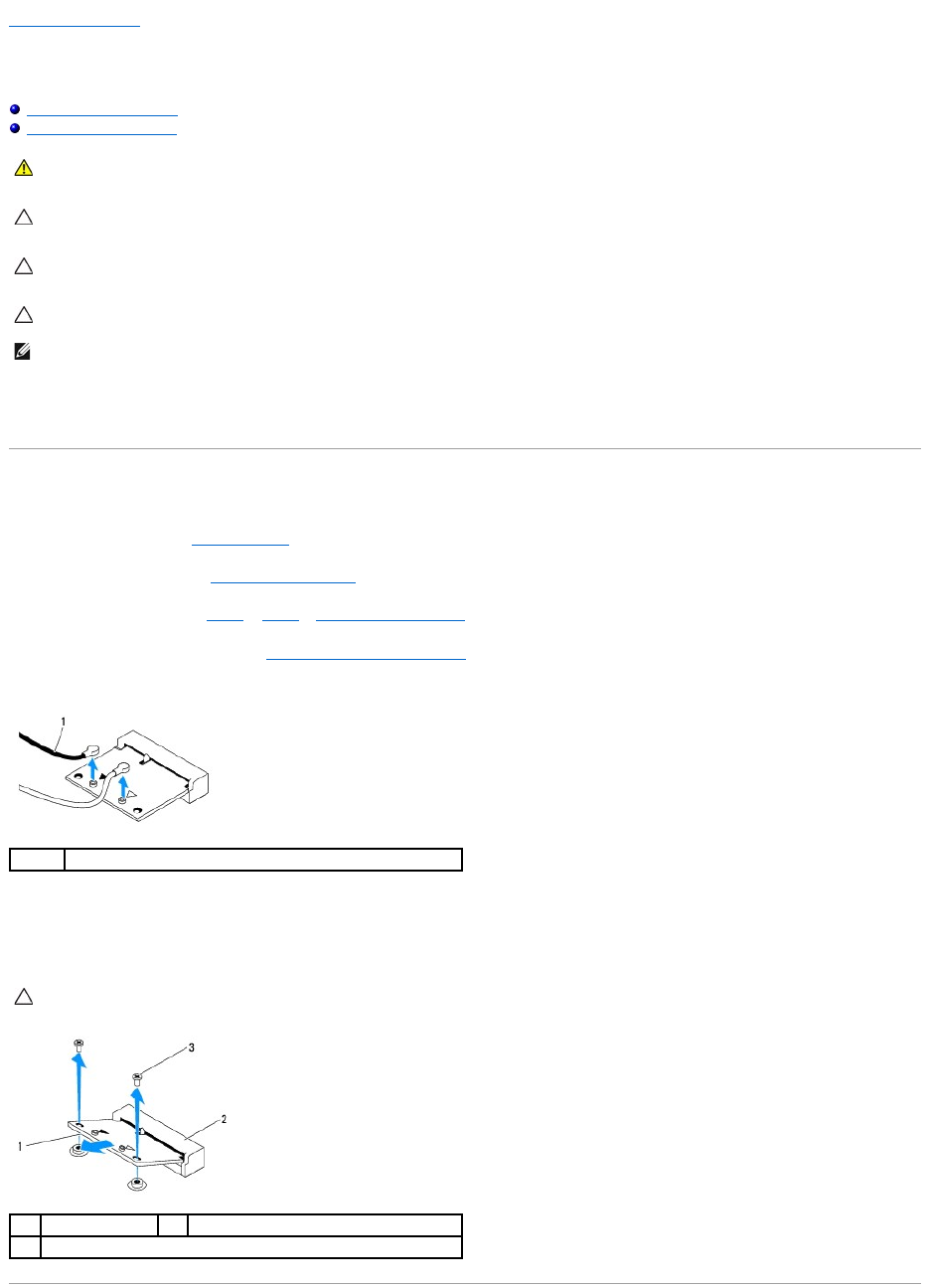
Back to Contents Page
Wireless Mini-Card(s)
Dell™Inspiron™One2305/2310ServiceManual
Removing the Mini-Card(s)
Replacing the Mini-Card(s)
If you ordered a wireless Mini-Card with your computer, the card is already installed.
Your computer supports two half Mini-Card slots for Wireless Local Area Network (WLAN) and a TV tuner module.
Removing the Mini-Card(s)
1. Follow the instructions in Before You Begin.
2. Remove the back cover (see Removing the Back Cover).
3. Follow the instructions from step 2 to step 5 in Removing the Front Stand.
4. Remove the system-board shield (see Removing the System-Board Shield).
5. Disconnect the antenna cable(s) from the Mini-Card.
6. Remove the two screws that secure the Mini-Card to the system-board connector.
7. Lift the Mini-Card away from the system-board connector.
WARNING: Before working inside your computer, read the safety information that shipped with your computer. For additional safety best
practices information, see the Regulatory Compliance Homepage at www.dell.com/regulatory_compliance.
CAUTION: Onlyacertifiedservicetechnicianshouldperformrepairsonyourcomputer.DamageduetoservicingthatisnotauthorizedbyDell™
is not covered by your warranty.
CAUTION: To avoid electrostatic discharge, ground yourself by using a wrist grounding strap or by periodically touching an unpainted metal
surface (such as a connector on your computer).
CAUTION: When the Mini-Card is not in the computer, store it in protective antistatic packaging (see "Protecting Against Electrostatic Discharge"
in the safety instructions that shipped with your computer).
NOTE: Dell does not guarantee compatibility or provide support for Mini-Cards from sources other than Dell.
1
antenna cables (2)
CAUTION: When the Mini-Card is not in the computer, store it in protective antistatic packaging (see "Protecting Against Electrostatic Discharge"
in the safety instructions that shipped with your computer).
1
Mini-Card
2
system board connector
3
screws (2)


















