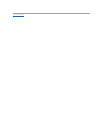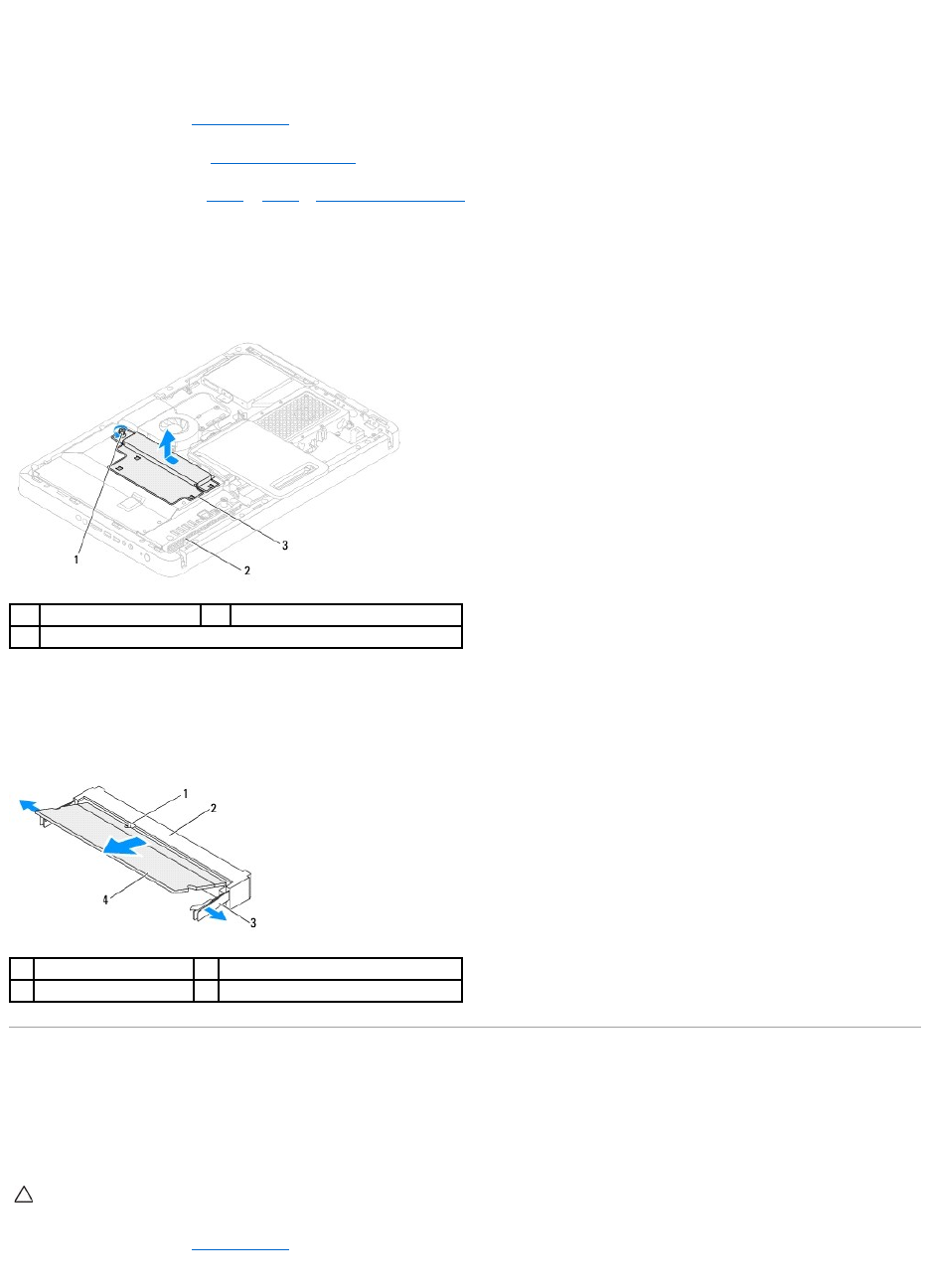
If the memory module is difficult to remove, gently ease the memory module back and forth to remove it from the memory-module connector.
Inspiron One 2310
1. Follow the instructions in Before You Begin.
2. Remove the back cover (see Removing the Back Cover).
3. Follow the instructions from step 2 to step 5 in Removing the Front Stand.
4. Loosen the screw that secures the memory-module cover to the system-board shield.
5. Slide the memory-module cover to release the tabs on the memory-module cover from the slots on the system-board shield.
6. Lift the memory-module cover away from the system-board shield.
7. Use your fingertips to carefully spread apart the securing clips on each end of the memory-module connector until the memory module pops up.
8. Remove the memory module from the memory-module connector
.
Replacing Memory Module(s)
Inspiron One 2305
1. Follow the instructions in Before You Begin.
2. Press out the securing clip at each end of the memory module connector.
1
captive screw
2
system-board shield
3
memory-module cover
1
tab
2
memory-module connector
3
securing clips (2)
4
memory module
CAUTION: If the memory module is not installed properly, the computer may not boot.