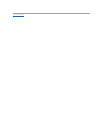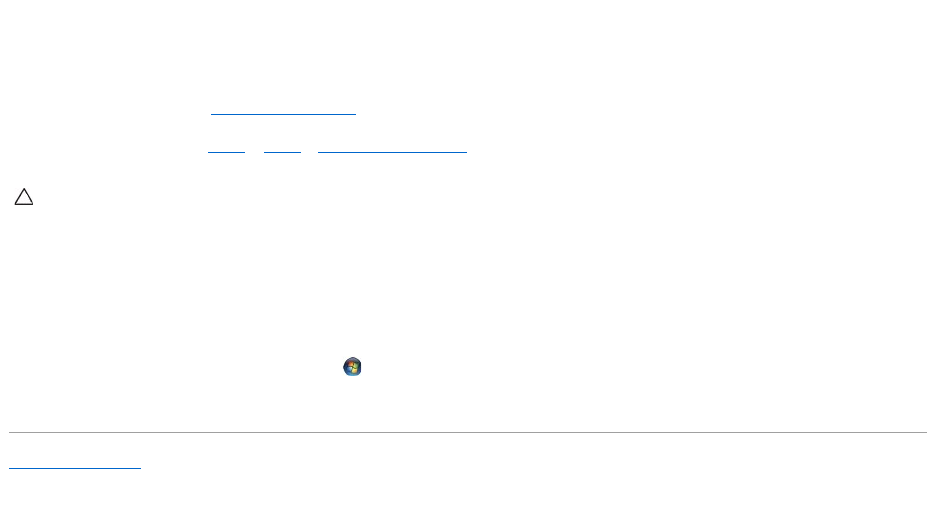
4. Place the memory-module cover on the system-board shield and slide the memory-module cover into place.
5. Tighten the screw that secures the memory-module cover to the system-board shield.
6. Replace the back cover (see Replacing the Back Cover).
7. Follow the instructions from step 4 to step 5 in Replacing the Front Stand.
8. Connect your computer and all attached devices to electrical outlets, and then turn them on.
9. When the message appears stating that memory size has changed, press <F1> to continue.
10. Log on to your computer.
To verify that the memory is installed correctly, click Start ® Control Panel® System and Security® System.
Check the amount of memory (RAM) listed.
Back to Contents Page
CAUTION: Before turning on the computer, replace all screws and ensure that no stray screws remain inside the computer. Failure to do so may
result in damage to the computer.