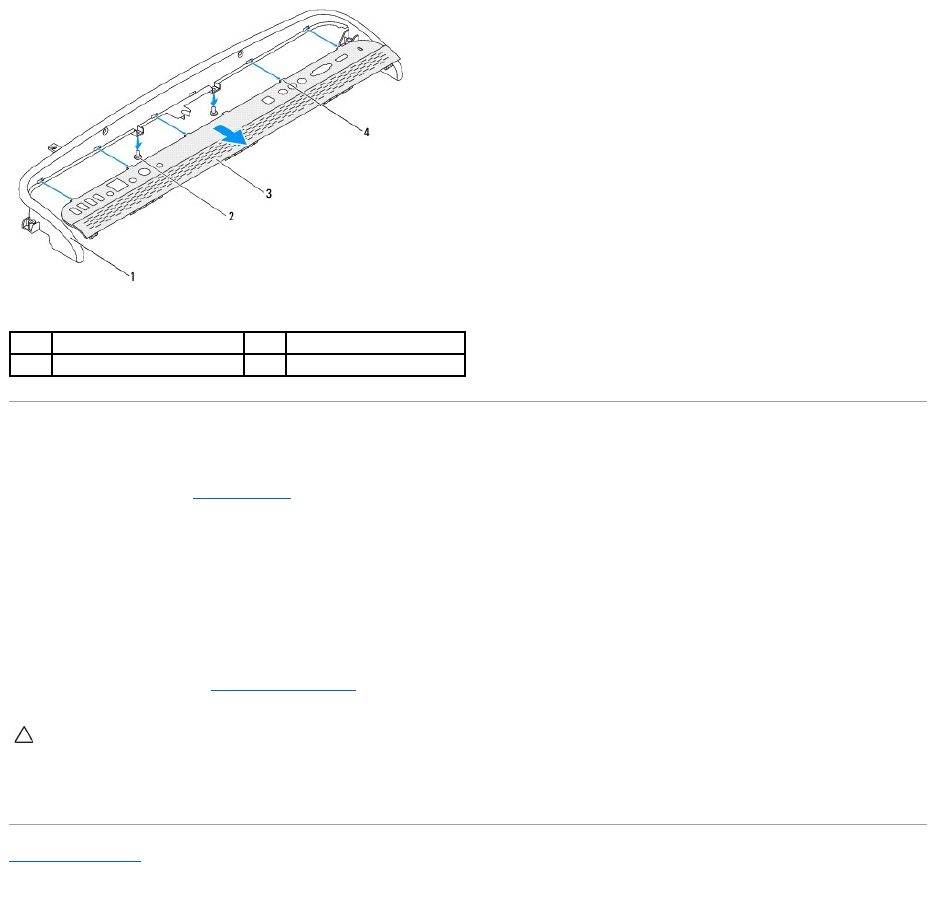
Replacing the Front Stand
1. Follow the instructions in Before You Begin.
2. Slide the five tabs on the I/O bracket into the slots on the front stand.
3. Replace the two screws that secure the I/O bracket to the front stand.
4. Align the screw holes on the front-stand assembly with the screw holes on the computer.
5. Replace the four screws that secure the front-stand assembly to the computer.
6. Replace the back cover (see Replacing the Back Cover).
7. Connect your computer and all attached devices to electrical outlets, and turn them on.
Back to Contents Page
1
front stand
2
screws (2)
3
I/O bracket
4
tabs (5)
CAUTION: Before turning on the computer, replace all screws and ensure that no stray screws remain inside the computer. Failure to do so may
result in damage to the computer.