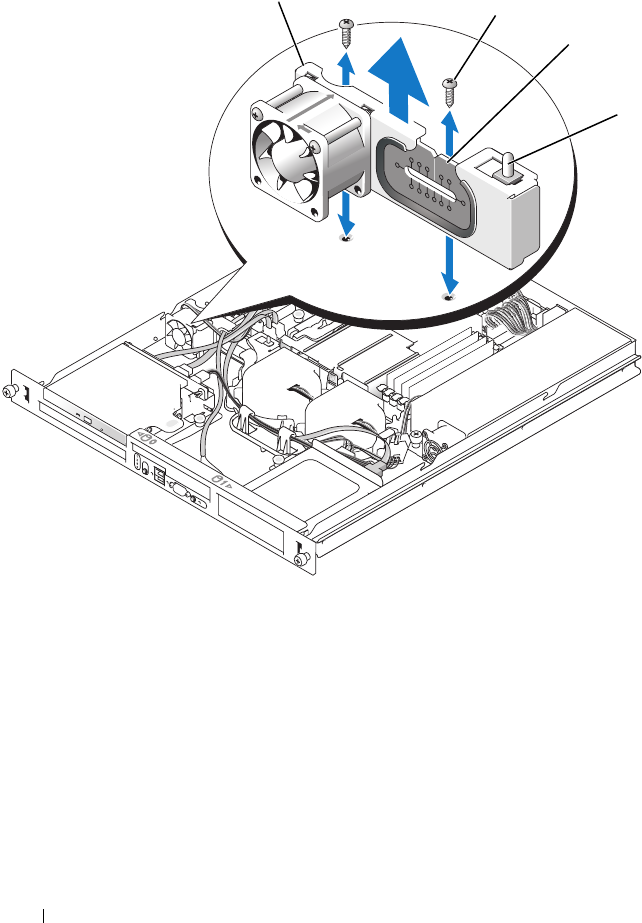
72 Installing System Components
Figure 3-12. Installing and Removing the PCI Fan Assembly
Installing the PCI Fan Assembly
1
Align the fan assembly with the screw holes on the chassis and use a #2
Phillips screwdriver to install the two mounting screws. See Figure 3-12.
2
Connect the fan’s power cable to the PCI FAN connector on the system
board. See Figure 6-2 for the location of the connector.
1 PCI fan assembly 2 screws (2) 3 panel cutout
4 chassis intrusion switch
1
2
4
3
book.book Page 72 Thursday, August 30, 2007 3:30 PM


















