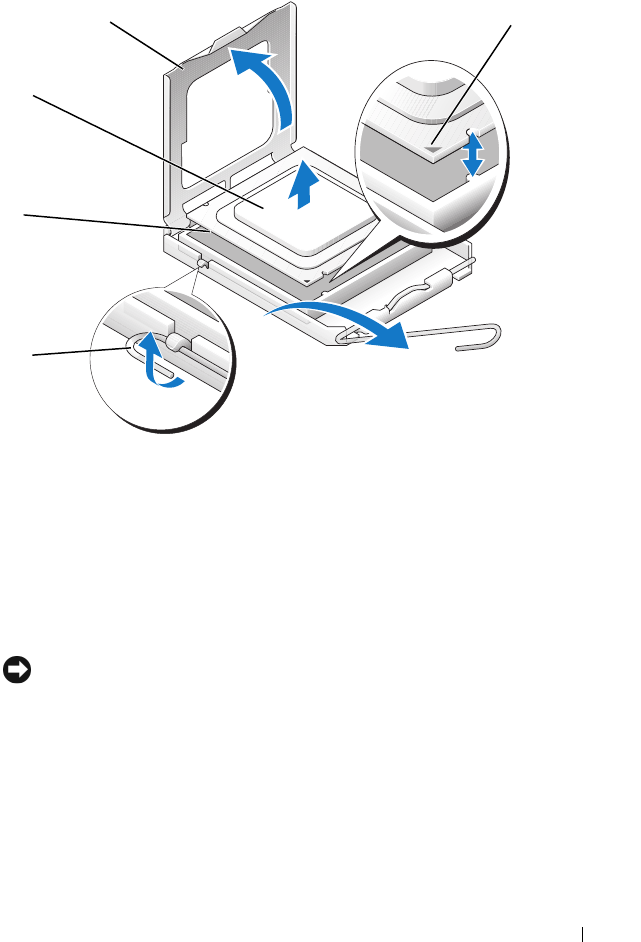
Installing System Components 87
Figure 3-19. Installing and Removing the Processor
10
Unpack the new processor.
11
Ensure that the processor socket release lever is in the fully open position.
12
Align the pin 1 corners of the processor and socket. See Figure 3-19.
NOTICE: You must position the processor correctly in the socket to avoid
damaging the processor and the system board when you turn on the system. Be
careful not to touch or bend the pins on the socket.
13
Set the processor lightly in the socket and ensure that the processor is level
in the socket. When the processor is positioned correctly, press it gently to
seat it in the socket.
14
Close the processor cover.
1 processor socket
release lever
2 processor socket 3 processor
4 processor cover 5 pin-1 locators
5
4
2
1
3
book.book Page 87 Thursday, August 30, 2007 3:30 PM


















