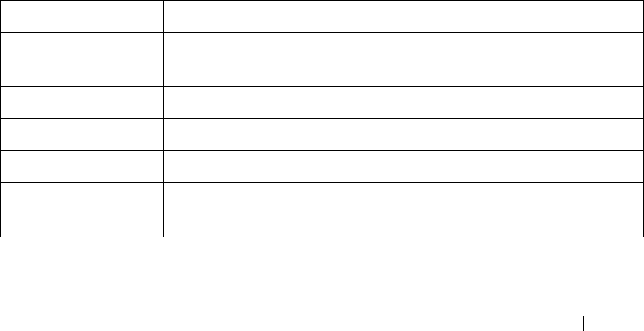
OSPF Commands 1111
Example
The following example prevents the Summary LSA from being advertised
into the area 3 NSSA.
console(config-router)#area 3 stub no-summary
area virtual-link
Use the area virtual-link command in Router OSPF Configuration mode to
create the OSPF virtual interface for the specified area-id and neighbor
router. To remove the link, use the no form of the command. Use the optional
parameters to configure authentication, dead-interval, hello-interval,
retransmit-interval and transmit-delay. If the area has not been previously
created, it is created by this command. If the area already exists, the virtual-
link information is added or modified.
Syntax
area
area-id
virtual-link
router-id
[
authentication
[
message-digest
|
null
]]
[
hello-interval seconds
]
[
retransmit-interval seconds
]
[
transmit-delay
seconds
]
[
dead-interval seconds
]
[[authentication-key
key
] | [message-
digest-key
key-id md5 key
]]
no
area
area-id
virtual-link
router-id
[
authentication
[
message-digest
|
null
]]
[
hello-interval
]
[
retransmit-interval
]
[
transmit-delay
]
[
dead-interval
]
[[
authentication-key
] | [
message-digest-key
]]
Parameter Description
Parameter Description
area-id Identifies the OSPF stub area to configure. (Range: IP address
or decimal from 0-4294967295)
router-id Valid IP address.
authentication Specifies authentication type.
message-digest Specifies that message-digest authentication is used.
null No authentication is used. Overrides password or message-
digest authentication if configured for the area.
2CSPC4.XCT-SWUM2XX1.book Page 1111 Monday, October 3, 2011 11:05 AM


















