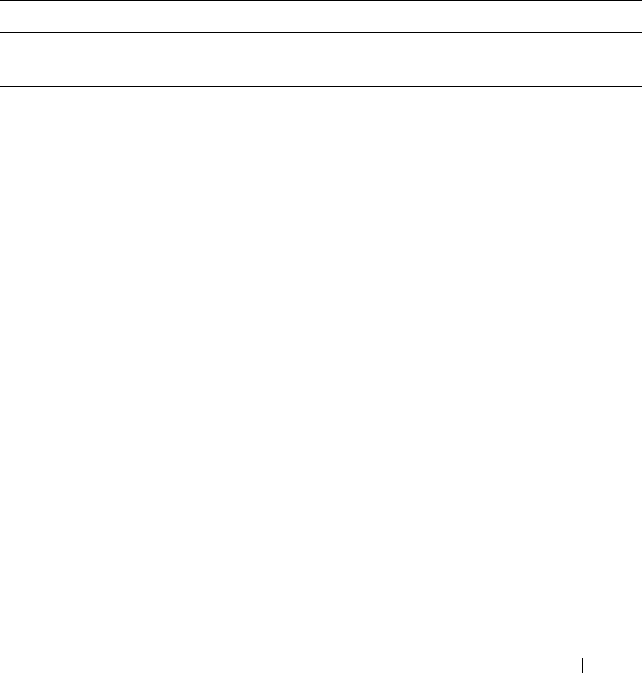
Power Over Ethernet Commands 1455
show power inline
Use the show power inline command to report current PoE configuration and
status. If no port is specified, the command displays global configuration and
status of all the ports. If a port is specified, then the command displays the
details for the single port. Use the detailed parameter to show power limits,
detection type and high power mode for the interface.
Syntax Description
show power inline [
interface-id
] [detailed]
Parameter Description
Command Mode
Privileged EXEC
Usage Guidelines
No specific guidelines.
Examples
In the following example, no port is specified so the command displays global
configuration and status of all the ports.
console#show power inline
Unit Status
Unit1
Power: On
Nominal Power: 150 watt
Consumed Power:120 watts (80%)
Parameter Description
interface-id Any physical interface. See Interface Naming Conventions for
interface representation.
2CSPC4.XCT-SWUM2XX1.book Page 1455 Monday, October 3, 2011 11:05 AM


















