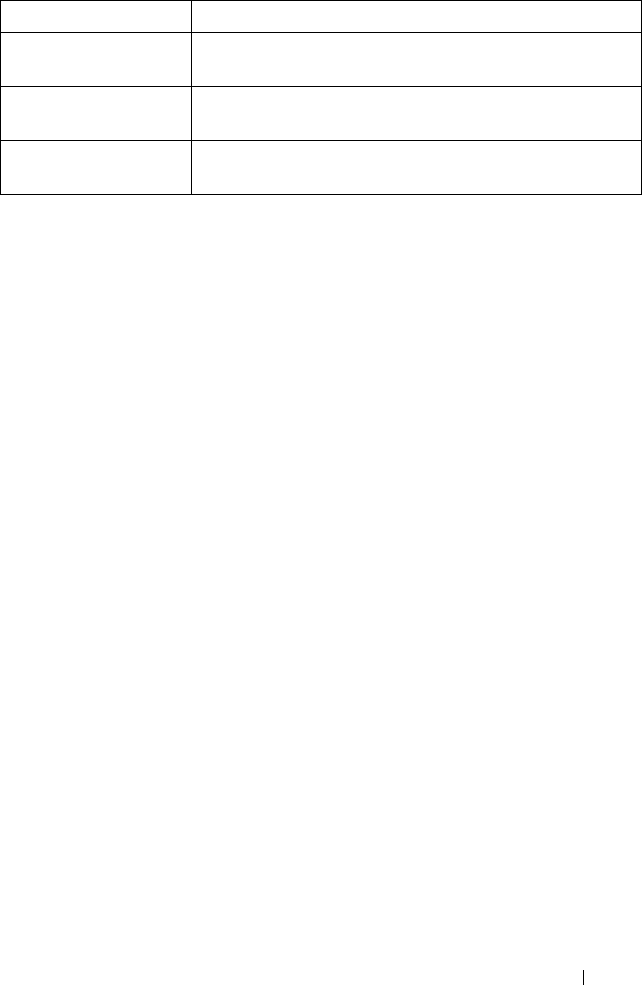
Ethernet Configuration Commands 413
show interfaces description
Use the show interfaces description command in User EXEC mode to
display the description for all configured interfaces.
Syntax
show interfaces description [gigabitethernet
unit/slot/port
|
port-channel
port-channel-number
| tengigabitethernet
unit/slot/port
]
Default Configuration
This command has no default configuration.
Command Mode
User EXEC mode
User Guidelines
This command has no user guidelines.
Example
The following example displays the description for all interfaces.
console>show interfaces description
Port Description
---- -----------------------------------------------------
1/0/1 Port that should be used for management only
2/0/1
2/0/2
Internal MAC Rx Errors A count of frames for which reception fails due to an
internal MAC sublayer receive error.
Received Pause Frames A count of MAC Control frames received with an opcode
indicating the PAUSE operation.
Trans mitted Pause
Frames
Counted MAC Control frames transmitted on this
interface with an opcode indicating the PAUSE operation.
Field Description
2CSPC4.XCT-SWUM2XX1.book Page 413 Monday, October 3, 2011 11:05 AM


















