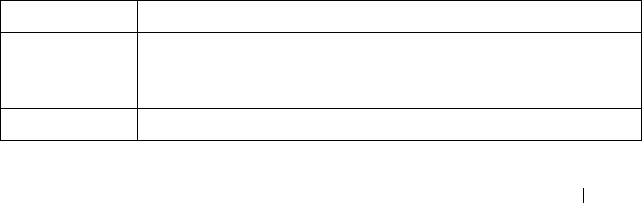
VLAN Commands 781
show dvlan-tunnel interface
Use the show dvlan-tunnel interface command in Privileged EXEC mode to
display detailed information about Double VLAN Tunneling for the specified
interface or all interfaces.
Syntax
show dvlan-tunnel interface {gigabithethernet
unit/slot/port
|
tengigabitethernet
unit/slot/port
| all}
•
all
— Displays information for all interfaces.
Default Configuration
This command has no default configuration.
Command Mode
Privileged EXEC mode
User Guidelines
This command has no user guidelines.
Example
The following example displays detailed information for port 1/0/1.
console#show dvlan-tunnel interface 1/0/1
Interface Mode EtherType
--------- ------- --------------
1/0/1 Enable vMAN
The following table describes the significant fields shown in the example.
Field Description
Mode This field specifies the administrative mode through which
Double VLAN Tunneling can be enabled or disabled. The default
value for this field is
disabled
.
Interface Interface Number.
2CSPC4.XCT-SWUM2XX1.book Page 781 Monday, October 3, 2011 11:05 AM


















