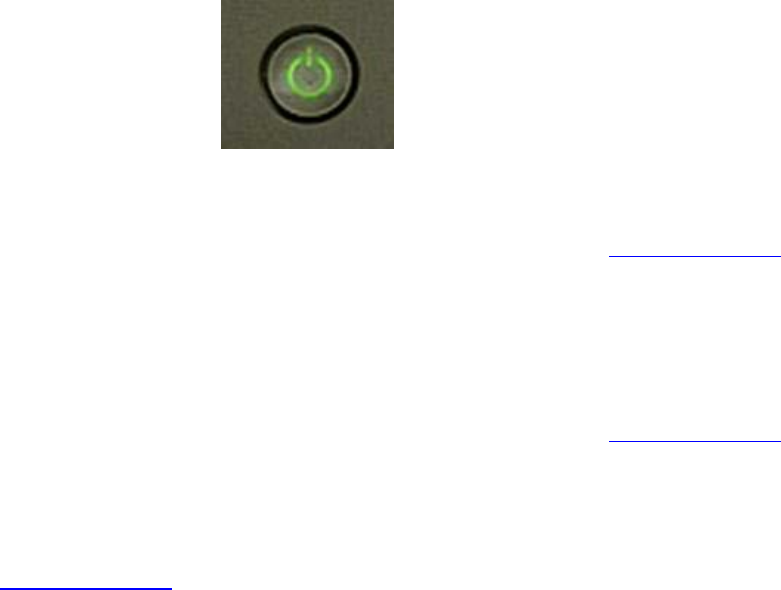
Dell
15
PowerEdge R210 II Technical Guide
Figure 5. Power Button
See the About Your System chapter of the PowerEdge R210 II Owner’s Manual on Support.Dell.com
for more information.
4.6 System Status ID
The System Status ID indicators are two LEDs—one on the front panel of the system and one on the
back panel. These LEDs indicates the system state.
See the About Your System chapter of the PowerEdge R210 II Owner’s Manual on Support.Dell.com
for more information.
4.7 NIC Indicators
See the NIC Indicator Codes section in the About Your System chapter of the PowerEdge R210 II
Owner’s Manual on Support.Dell.com for more information.
4.8 Internal Chassis Views
Figure 6 shows the internal view of the PowerEdge R210 II server.


















