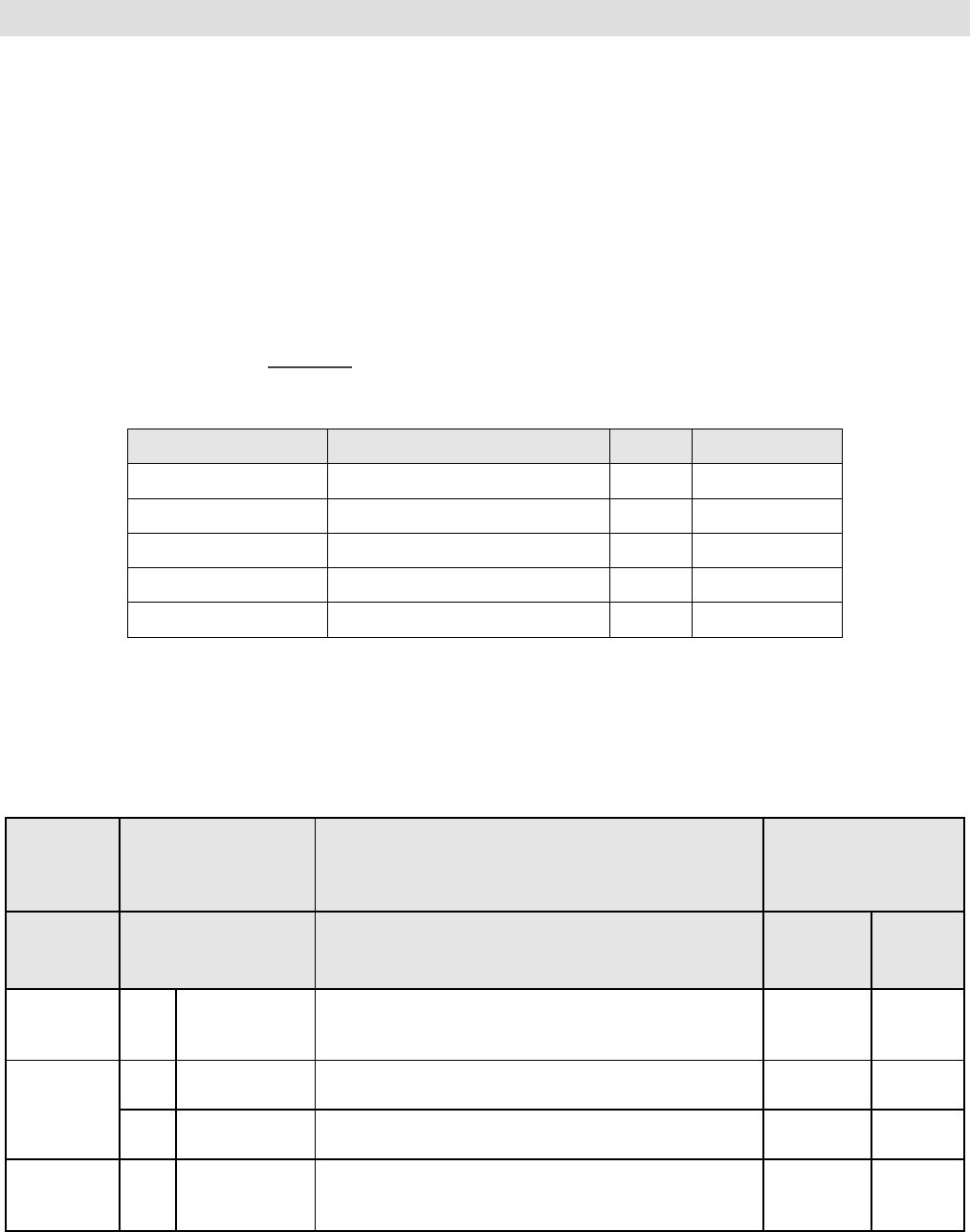
Dell
38
PowerEdge R210 II Technical Guide
12 Storage
12.1 Overview
The PowerEdge R210 II supports the following hard drive configurations:
2 x 3.5‖ cabled SATA drives using the motherboard SATA connector
2 x 3.5‖ cabled SAS, nearline SAS, or SATA drives using an add-on storage controller
4 x 2.5‖ SSD or SAS drives using an add-on storage controller (available Q2 2011)
The hard-drive configuration must be selected at point of purchase and is not an upgrade option.
12.2 Hard Drives
Table 14 lists the supported hard drives for the PowerEdge R210 II. For the latest information on
supported hard drives, visit Dell.com.
Table 14. Supported Hard Drives
Form Factor
Capacity
Speed
Type
3.5‖
250GB, 500GB, 1TB, 2TB
7.2K
SATA
3.5‖
500GB, 1TB, 2TB
7.2K
NL SAS
3.5‖
146GB, 300GB, 450GB, 600GB
15K
SAS
2.5‖
1
100GB, 200GB
N/A
SATA SSD
2.5‖
146GB, 300GB, 600GB, 900GB
10K
SAS
1
2.5‖ drives available Q2 2011.
12.3 RAID Configurations
Table 15 details the factory RAID configurations for the PowerEdge R210 II.
Table 15. Factory RAID Configurations
Non-Mixed Drives,
all SATA, all SSD,
or all SAS
Config
Type
Configurations
# Name
Description
Min HDD
Max
HDD
SATA—No
RAID
1
MSTCBL
On-board SATA Controller
1
2
SATA RAID
2
MSTR0CBL
Embedded SATA SW RAID (PERC S100)—RAID 0
2
2
3
MSTR1CBL
Embedded SATA SW RAID (PERC S100)—RAID 1
2
2
SAS/SATA
RAID
4
ASSR0CBL
Add-in SAS/SATA RAID card, RAID 0 (PERC S300)
with 2 hard drives
2
2


















