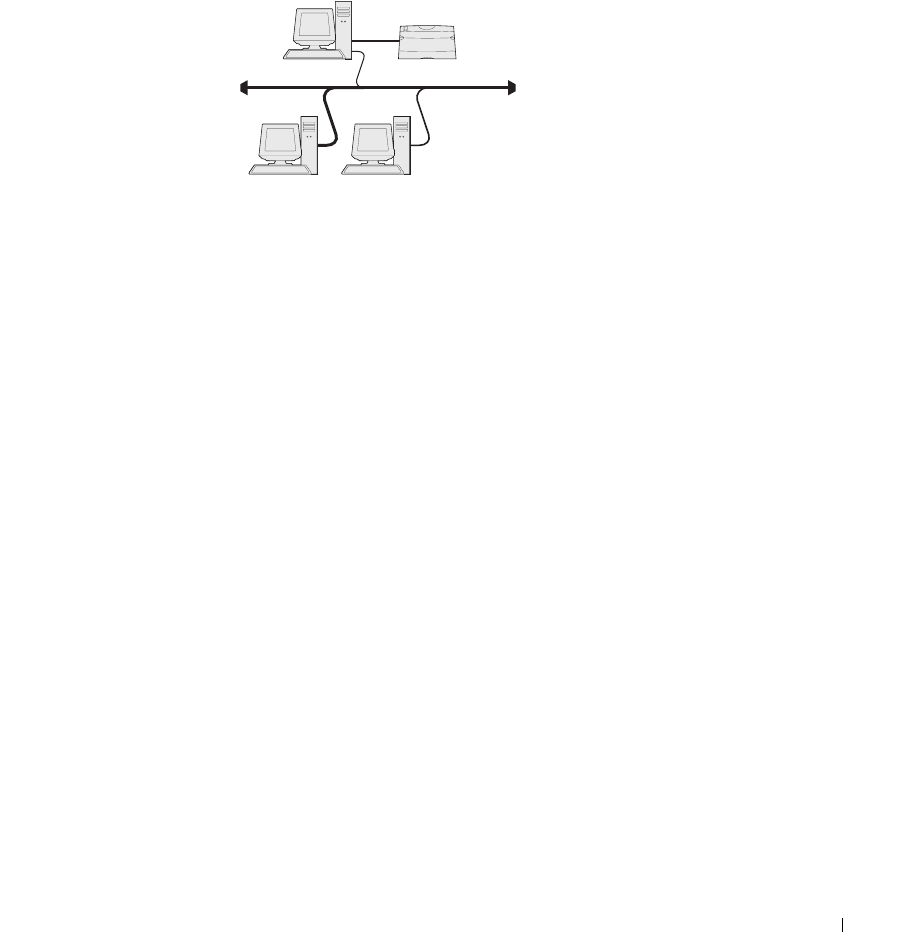
Setting up for network printing 67
14 Click Finish to exit.
Now all of the clients connected to this printer can select this printer to print their jobs.
Attaching locally to a server
If you are connecting the printer with a USB cable or a parallel cable and want to share it
with multiple users, use this method to attach your printer to a server. In this section you
will:
• Attach cables.
• Complete the Microsoft Plug and Play Wizard.
• Set up the queue on the server.
• Install printer drivers for all clients connected to the server.
Attach cables
1 Make sure the printer is turned off and unplugged.
2 Connect the printer to the server (or other computer) using a USB or parallel cable.
Clients
Server
Printer


















