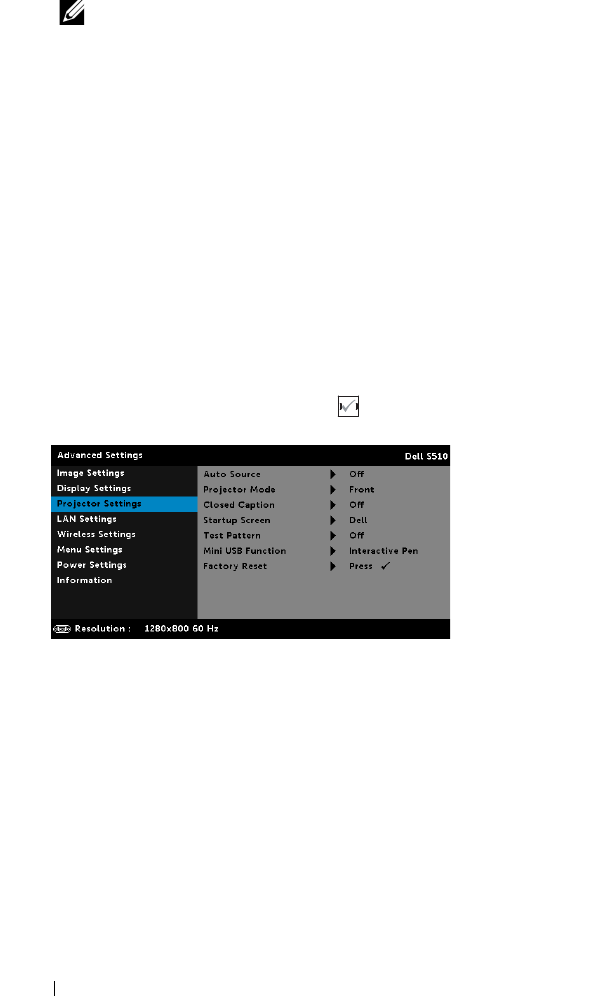
46 Using Your Projector
NOTE:
1
When you want to create a 3D experience, you will need a
few other components including:
a
"Active" 3D glasses with DLP Link™.
b
3D content. See "Note 2".
c
3D Player.
2
HDMI 1.4a 3D support and refresh rate are as below:
a
1280x720p@50 Hz Frame Packing
b
1280x720p@59.94/60 Hz Frame Packing
c
1920x1080p@23.98/24 Hz Frame Packing
d
1920x1080i@50 Hz Side by Side Half
e
1920x1080i@59.94/60 Hz Side by Side Half
f
1280x720p@50 Hz Top and Bottom
g
1280x720p@59.94/60 Hz Top and Bottom
h
1920x1080p@23.98/24 Hz Top and Bottom
PROJECTOR SETTINGS—Select and press to activate projector settings.
The projector settings menu provides the following options:
AUTO SOURCE—
Select Off (the default) to lock the current input signal.
If you press the Source button when the Auto Source mode is set to
Off, you can manually select the input signal. Select On to auto detect
the available input signals. If you press the Source button when the
projector is on, it automatically finds the next available input signal.
PROJECTOR MODE—
Allows you to select the projector mode,
depending upon how the projector is mounted.
•Rear Projection-Wall Mount — The projector reverses and turns the
image upside down. You can project from behind a translucent screen
with a wall-mounted projection (for regular projection).
•Front Projection-Wall Mount — The projector turns the image upside
down for wall-mounted projection.


















