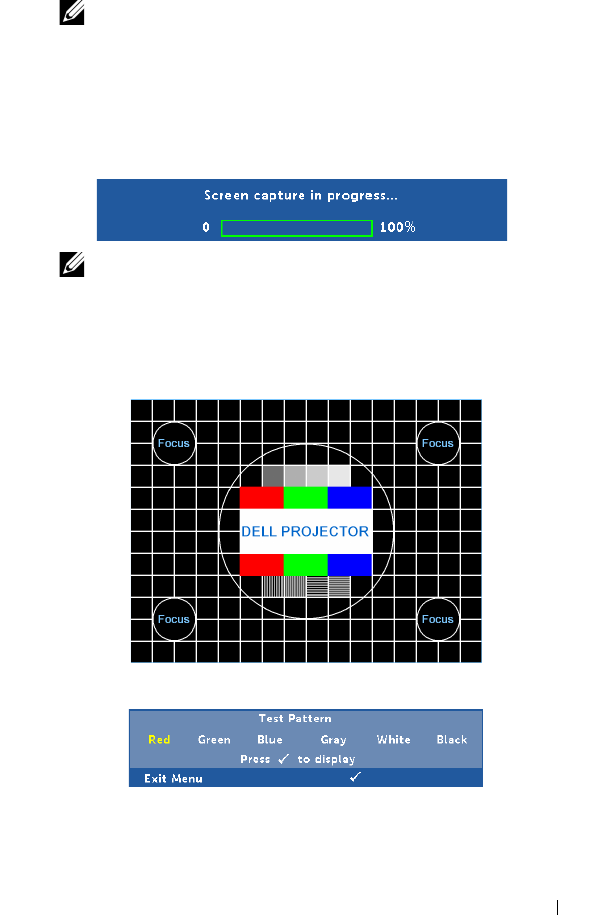
Using Your Projector 47
CLOSED CAPTION—
Select
On
to enable close caption and activate the
closed caption menu. Select appropriate closed caption options: CC1,
CC2, CC3, and CC4.
NOTE:
1
Closed caption option is available for NTSC only.
2
Closed captioning can only be enabled via Composite Video
input.
STARTUP SCREEN—
Default is Dell logo as wallpaper. You can also select
Capture Screen option to capture the screen display. The following
message appears on the screen.
NOTE: To capture a full image, ensure that the input signal
connected to the projector is at 1280 x 800 resolution.
TEST PATTERN—Test Pattern is used to test focus and resolution.
You can enable or disable the Test Pattern by selecting Off, 1, or 2.
MINI USB FUNCTION—Allows you to select the Interactive Pen or
Remote Pg Ctrl.
Test Pattern 1:
Test Pattern 2:


















