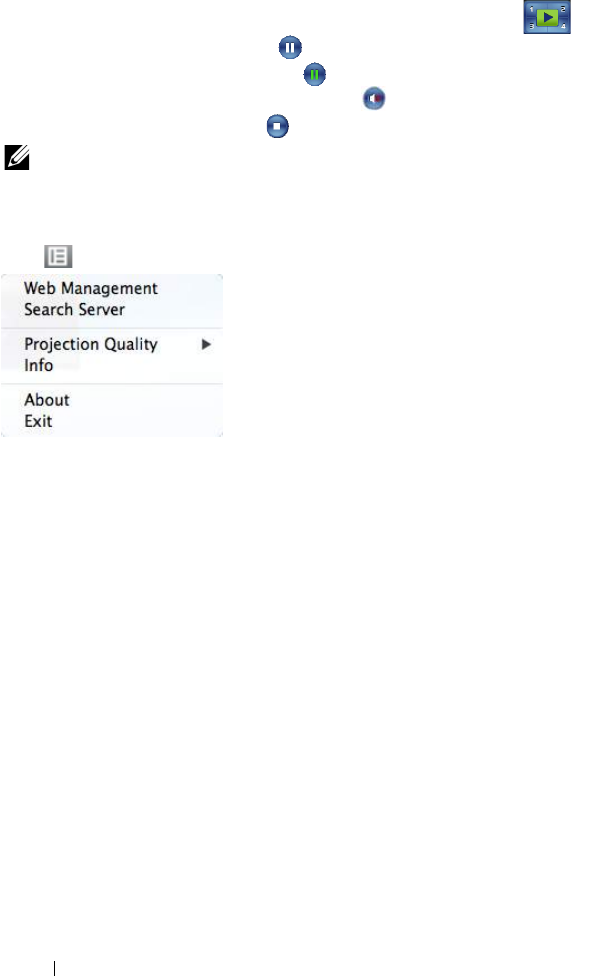
88 Using Your Projector
Projecting the Presentation
•
To project the presentation, click any of the projection buttons .
•
To pause the presentation, click . The icon turns green.
•
To continue the presentation, click again.
•
To audio projection the presentation, click .
•
To stop the presentation, click .
NOTE: WLAN environment using 802.11g connection, and no
screen stretching.
Using the Menu
Click to display the menu.
WEB MANAGEMENT—Click to open the Web Management page. See "IR
Pen Interactivity Installation" on page 104.
SEARCH SERVER—Click to search and connect to wireless projector.
PROJECTION QUALITY—Allows you to set the projector quality is Blur but
Faster or Clear but Slower.
INFO—Click to display system information.
ABOUT—Click to display the application version.
EXIT—Click to close the application.


















