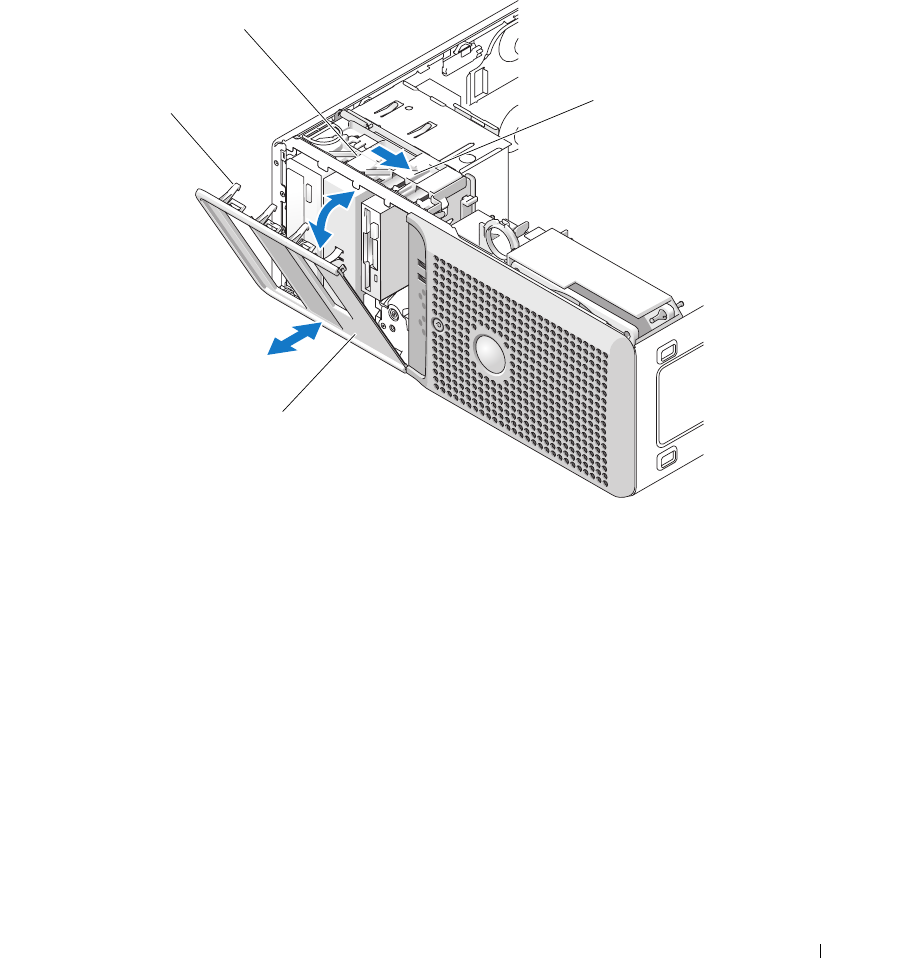
Installing System Components 47
4
Carefully tilt the front drive bezel away from the chassis and lift it out as shown in Figure 3-5.
5
To replace the front drive bezel, reverse the steps above and snap the bezel into place.
Figure 3-5. Removing and Replacing the Front Drive Bezel
Removing and Replacing the Front Drive Bezel Insert
1
To remove the front drive bezel insert, press the two insert tabs on the front drive bezel inward and lift
out the insert. See Figure 3-6.
2
To replace the front drive bezel insert, reverse the step above and snap the insert into place.
1 front drive bezel tabs 2 sliding plate 3 sliding plate lever
4 front drive bezel
4
2
3
1
book.book Page 47 Monday, June 5, 2006 1:51 PM


















