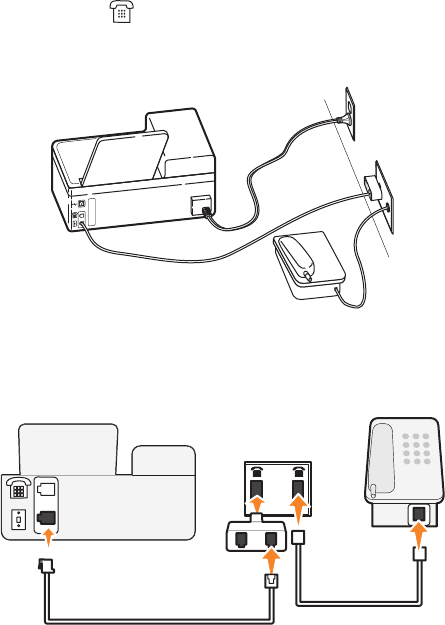
Connecting the printer to a non-RJ-11 wall jack
To set up the printer for faxing, connect the printer to the RJ-11 adapter that comes with the printer, and then plug
the adapter into the wall jack. You can also connect an additional device (telephone or answering machine) to the
same telephone line. If the additional device does not have an RJ-11 connector, then connect it directly to the wall
jack. Do not remove the wrap plug from the
port of the printer.
Note: The printer may not come with an RJ-11 adapter in your country or region.
E
X
T
L
I
N
E
EXT
LINE
Faxing
64


















