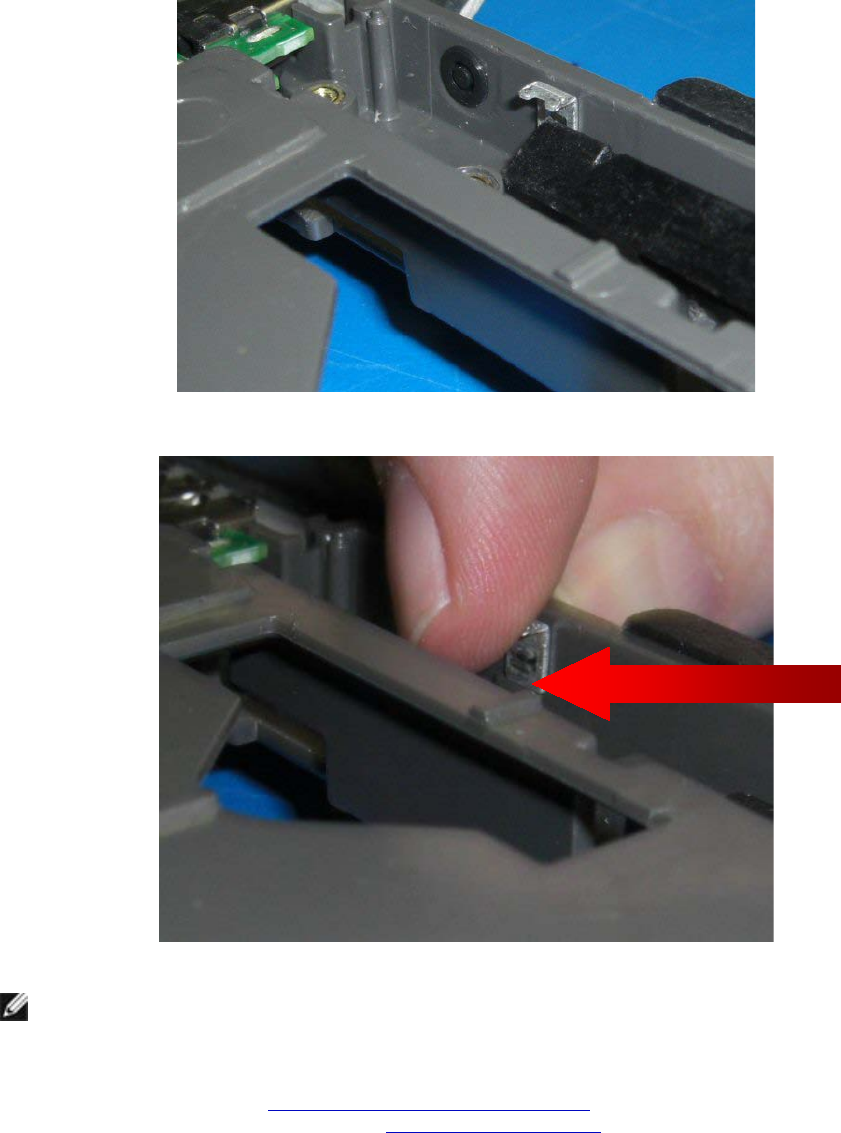
Dell
™
Latitude™ XT2 XFR Service Manual
Page 55 of 94
Version A00-01
3. Press the switches clips through the hole in the bracket until it locks in place.
NOTE: It may help to hold the tool and bracket in place with the flathead screwdriver and set the
switch in place then use your index finger to hold the upper part of the bracket while pressing the
switch into place with your thumb.
4. Perform the steps for
Installing the WiFi Sniffer Assembly.
5. To complete perform the steps for
Installing the Palm Rest.
Set flat scribe here.


















