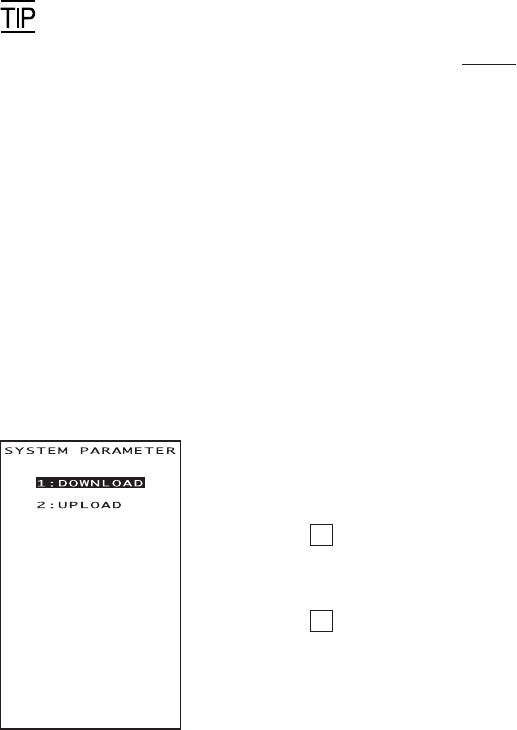
95
Chapter 2. Getting Started the BHT and System Mode
Pressing the 3 key while holding down the SF key
on the SYSTEM MENU calls up the screen shown
at left.
1 DOWNLOAD: Downloads the BHT system pa-
rameter file to the user area of
the BHT.
2 UPLOAD: Uploads the BHT system pa-
rameter file stored in the BHT.
Select a desired item by using the numerical keys
or M1 and M2 keys, then press the ENT key.
Press the C key to return to the SYSTEM MENU.
[ 8 ] Downloading/Uploading the BHT System Parameter
File
SYSTEM PARAMETER
transfer menu
The BHT system parameter file (named "_
_BHT.SYS") stores system environment
settings specified in the SET SYSTEM menu (in Subsection 2.5.3, [ 4 ]) and other
settings such as the LCD contrast and beeper volume.
The SYSTEM PARAMETER transfer menu allows you to upload or download the BHT
system parameter file to/from the host computer. This helps you make the same
settings for the BHTs as those made in a single BHT.
First, make settings in a particular BHT and upload the BHT system parameter file to
the host computer by using this menu ("2:UPLOAD"). Next, let other BHTs download
the file from the host computer by using this menu ("1:DOWNLOAD").
Without the host computer, you may directly copy the BHT system parameter file
between two BHTs (one BHT runs UPLOAD and the other, DOWNLOAD). For
the preparation to be made beforehand, refer to NOTE on page 47.
If you select the "2:UPLOAD," the system will set up the BHT system parameter file
based on the current settings and upload it to the host computer. After that, the
created file will be deleted.
If you select the "1:DOWNLOAD," the BHT will receive the BHT system parameter file
from the host computer and apply the stored values. After that, the received file will be
deleted.
For uploading/downloading, the BHT will use the communications parameters, com-
munications protocol, and interface port specified in Subsection 2.5.3, "[4.5] Setting
the communications environments."


















