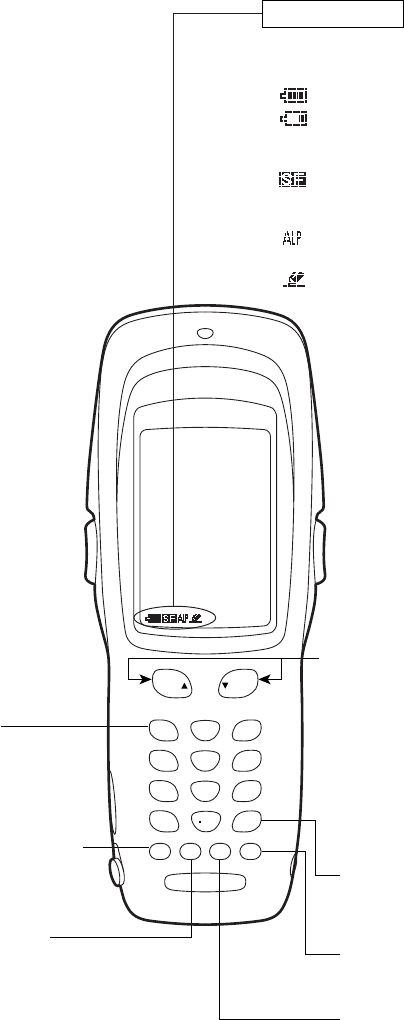
18
The functions of the keys may be set by user programs. Shown below is a set of
sample functions.
Battery voltage level
Shows the current battery voltage level.
Displays when the voltage level is high.
Displays when the voltage level is low.
Keypad shift state
Displays when the keypad is shifted.
Alphabet and touch screen input states
Displays when the alphabet input function
is activated.
Displays when the touch screen is ready to
accept entry.
SF (Shift) key
Used in combination with numerical
keys for special input procedures.
C (Clear) key
Clears the last inputted data or
returns to the original screen.
M1/M2 (Magic) keys
Up- and down-arrow keys are assigned
to the M1 and M2 keys by default,
respectively. If the SF key is held down,
left- and right-arrow keys are assigned
to the M1 and M2 keys, respectively.
These keys may be used as an SF key,
ENT key, or backlight function on/off
key depending upon definition in Sys-
tem Mode or in user programs. They
may be also assigned string data in
user programs.
ENT (Enter) key
Finalizes the inputted data or opera-
tions, and starts the corresponding
processing.
PW (Power) key
Turns the BHT on or off.
Numerical keys
Used for numerical input.
BS (Backspace) key
Moves back one character.
0
$
-
%
SP
YZ
+
,
/
7
ABC
9
GHI
8
DEF
1
STU
32
V
W
X
ENT
4
JKL
6
P
Q
R
5
M
N
O
PWBS C SF
M1 M2
Function keys F1 through F8 may be assigned to FUNC keys defined on the touch
screen. (For details, refer to Subsection 2.5.3, [4.6].)
Status Indicators


















