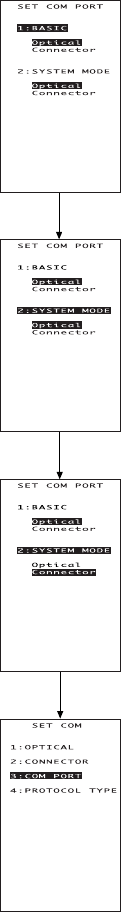
44
Press 2 key or use M1 and M2 keys to
select the desired set item.
[ 2 ] Selecting a desired setting
First, select a desired item on the current screen by using the numerical key or the M1
and M2 keys so as to highlight the desired item.
Next, while holding down the SF key, use the M1 and M2 keys to select a desired
setting and then press the ENT key. The screen returns to the previous selection
screen.
Use the SF+M1 and SF+M2 keys to select
the desired setting.
ENT key


















