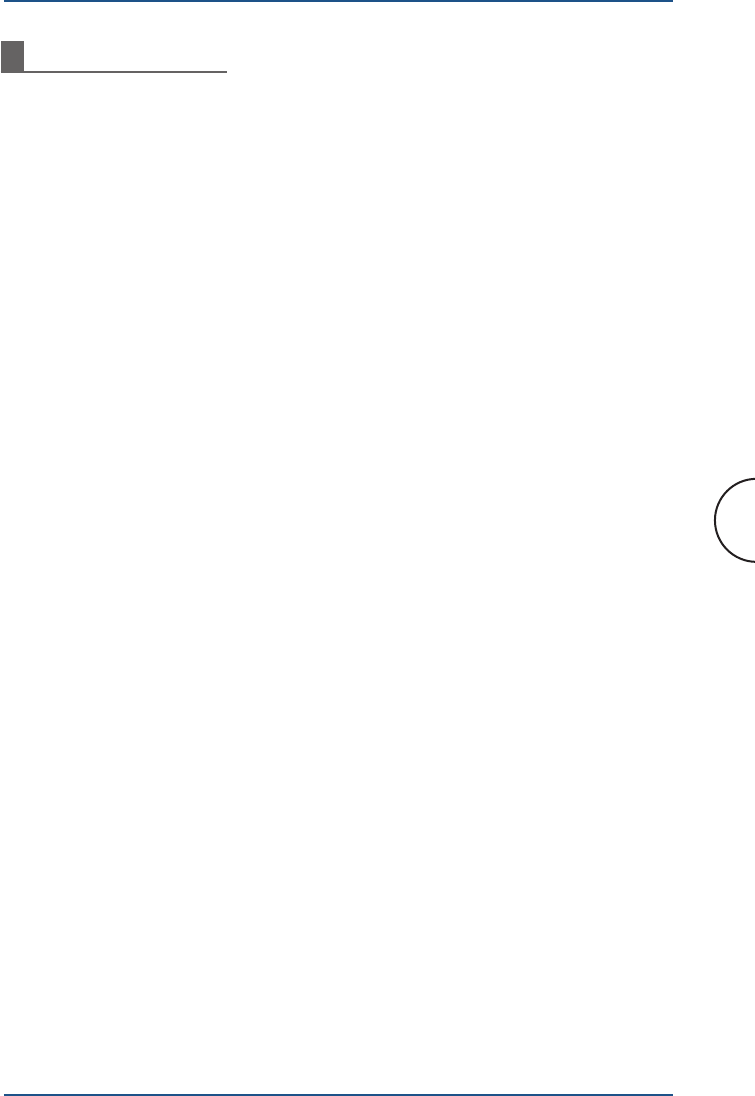
5
Introduction
Corinex AV200 Powerline Ethernet Wall Mount
1 Introduction
1.1 Overview
The Corinex AV200 Powerline Ethernet Wall Mount Adapter is a network adapter,
connecting your computers and devices to each other, and to your Internet
connection, over the electrical circuits already in your home or office. Just plug
the wall mount adapters into the wall, connect them to your computers, and you
have an instant computer network, running at industry-leading speeds of up to 200
Mbps!
The advantages of Powerline include low network maintenance costs and no
installation of long network cables. Corinex AV200 Powerline networks are simple
to set up and instantly provide network connections at every standard electrical
outlet.
The Corinex AV200 Powerline Ethernet Wall Mount:
• Enables users to connect individual PCs or other Ethernet devices to a local
area network through existing electric power lines (Powerline).
• Enables file- and application-sharing.
• Enables peripheral- and printer sharing.
• Enables shared broadband Internet access.
• Enables sharing of bandwidth for multimedia applications, including voice, data,
audio and video.
• Eliminates the need for long network cables throughout your home or office
• Provides a real, cost-effective, and reliable solution for high-speed
communications in any home or small office.
• Provides a one-touch button security configuration and synchronization.
• Provides an energy-saving standby mode.
• Provides a multi-colored Video Performance Indicator.
1.2 About this Manual
This User Guide includes everything you need to know to help you successfully
install the Corinex AV200 Powerline Ethernet Wall Mount and meet your networking
needs. With the information in this manual, you should be able to:
• Plan the configuration of your Corinex AV200 Powerline network.
• Install and configure your Corinex AV200 Powerline Ethernet Wall Mount
according to your plan
• Verify and optimize the performance of your Corinex AV200 Powerline
Ethernet Wall Mount


















