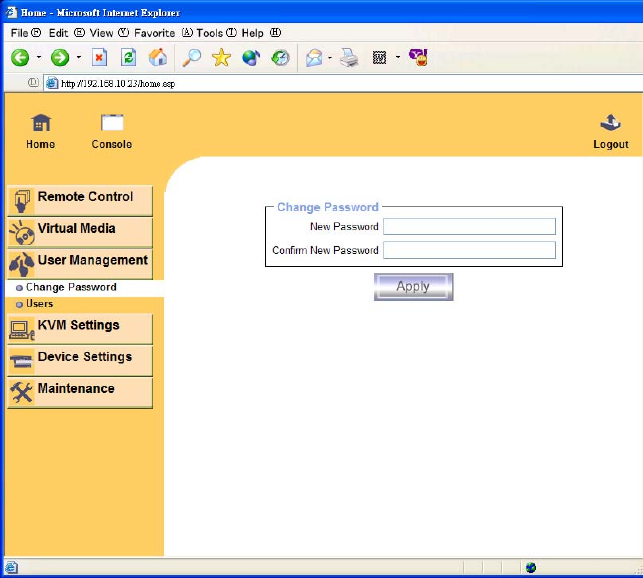
Single port KVM over IP switch
6.3 User Management
6.3.1 Change Password
Figure 6-12. Set password
To change your password, enter the new password in the upper entry field. Retype the
password in the filed below.
Click “ Apply ” to submit your changes.


















