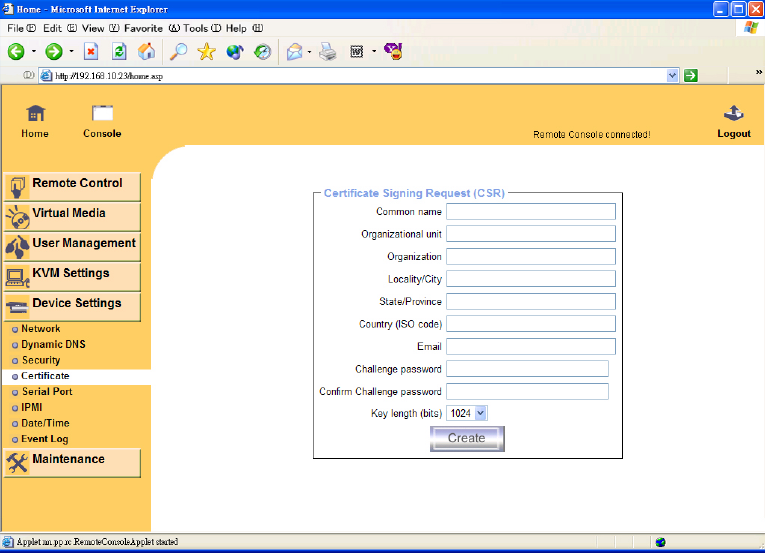
Single port KVM over IP switch
Anti Brute Force Setting
The Anti Brute Force user blocking mechanism allows disabling the login of a certain user if
his password was entered incorrectly for a specific number of times. The duration of the
blocking is also configurable.
Maximum number of failed logins
Enter the maximum number of failed login attempts after which it should not be possible
for this user to login anymore. Leave this field empty to disable the user blocking feature.
Block time
The number of minutes the user is blocked after he exceeded his maximum number of
failed login attempts. Leave this field empty to block him for an infinite amount of time
until he is manually unblocked again.
Unblocking users
There are two possibilities to unblock a blocked user.
• A parent user may go to the user management settings (see the Section called Users And
Groups ) and press the button “ Unblock ” for the user.
• It is also possible to use the serial console as for the initial configuration (see Table 4-1 )
and login as the user “ unblock ” . The IP-KVM switch will ask for the super user password
and present a list of blocked users, which may be unblocked.
6.5.4 Certificate
Figure 6-23. Certificate Settings
The IP-KVM switch uses the Secure Socket Layer (SSL) protocol for any encrypted network
traffic between itself and a connected client. During the connection establishment the
IP-KVM switch has to expose its identity to a client using a cryptographic certificate. Upon


















