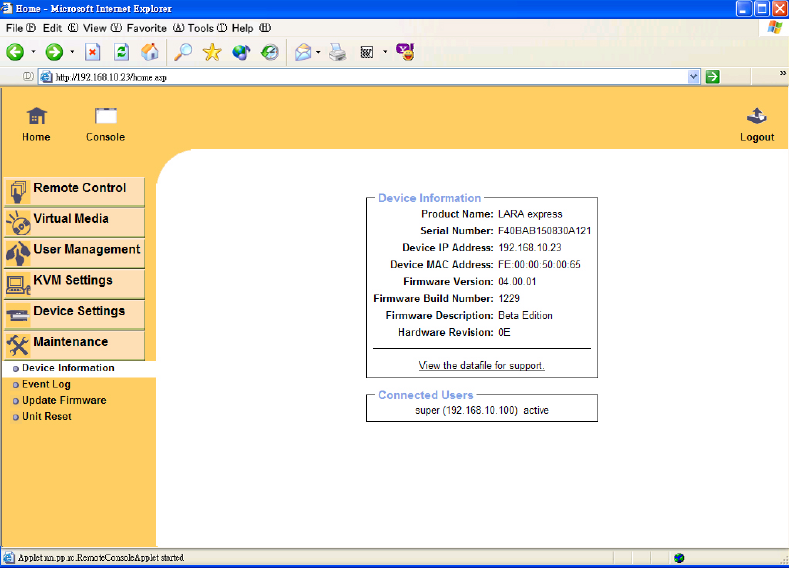
Single port KVM over IP switch
6.6 Maintenance
6.6.1 Device Information
Figure 6-31. Device Information
Board Summary
This section contains a summary with various information about this IP-KVM switch and its
current firmware, and allows you to reset the card.
Data file for support
This link allows you to download the IP-KVM switch data file with support information. This is
an XML file with certain customized support information like the serial number etc. You may
send this information along together with a support request. It will help us troubleshooting
your problem.
Reset Functions
This section allows you to reset specific parts of the device. Currently this involves the video
engine and the IP-KVM switch itself. Resetting the card itself is mainly needed to activate a
newly updated firmware. It will close all current connections to the administration console and
to the Remote Console. The whole process will take about half a minute. Resetting sub
devices (e.g. video engine) will take some seconds only and do not result in closing
connections.


















