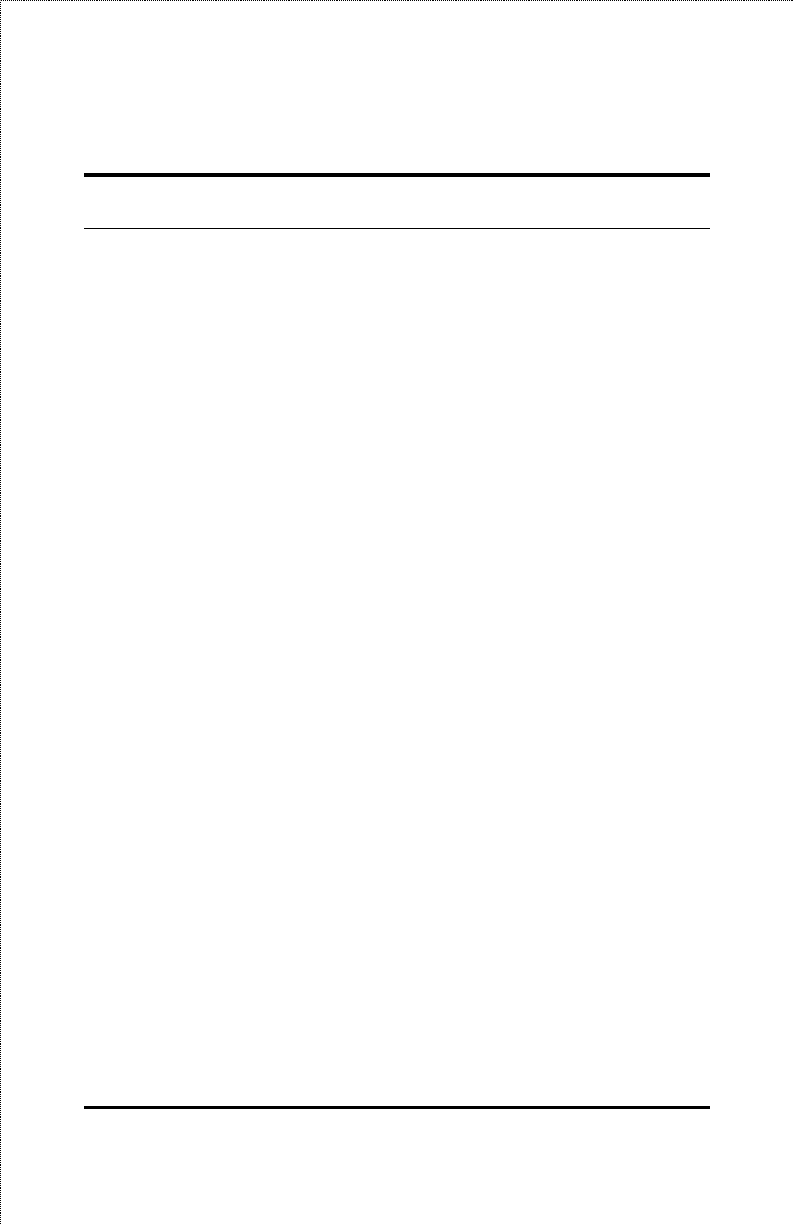
14
Installation
Installing the Switch
Location
The site where you install the switch may greatly affect its performance.
When installing, consider the following factors:
♦ Install the switch in a cool and dry place. See Appendix A,
Specifications, for the acceptable temperature and humidity operating
ranges.
♦ Install the switch in a site free from strong electromagnetic field
generators (such as motors), vibration, dust, and direct exposure to
sunlight.
♦ Leave at least 10 cm of space at the front and rear of the switch for
ventilation.
♦ Install on a sturdy, level surface that can support at least the weight of
the switch, or in an EIA standard-size rack. For information on rack
installation, see the next section, Rack Mounting.
When installing the switch on a level surface, ensure to attach the rubber feet
at the bottom of the device. The rubber feet act as cushioning devices.
Rack Mounting
The switch can be mounted in an EIA standard 19-inch rack, which can be
placed in a wiring closet with other equipment. Attach the mounting brackets
on the hub’s front panel (one on each side), and secure them with the
provided screws. Then, use screws provided with the equipment rack to
mount the switch in the rack.


















