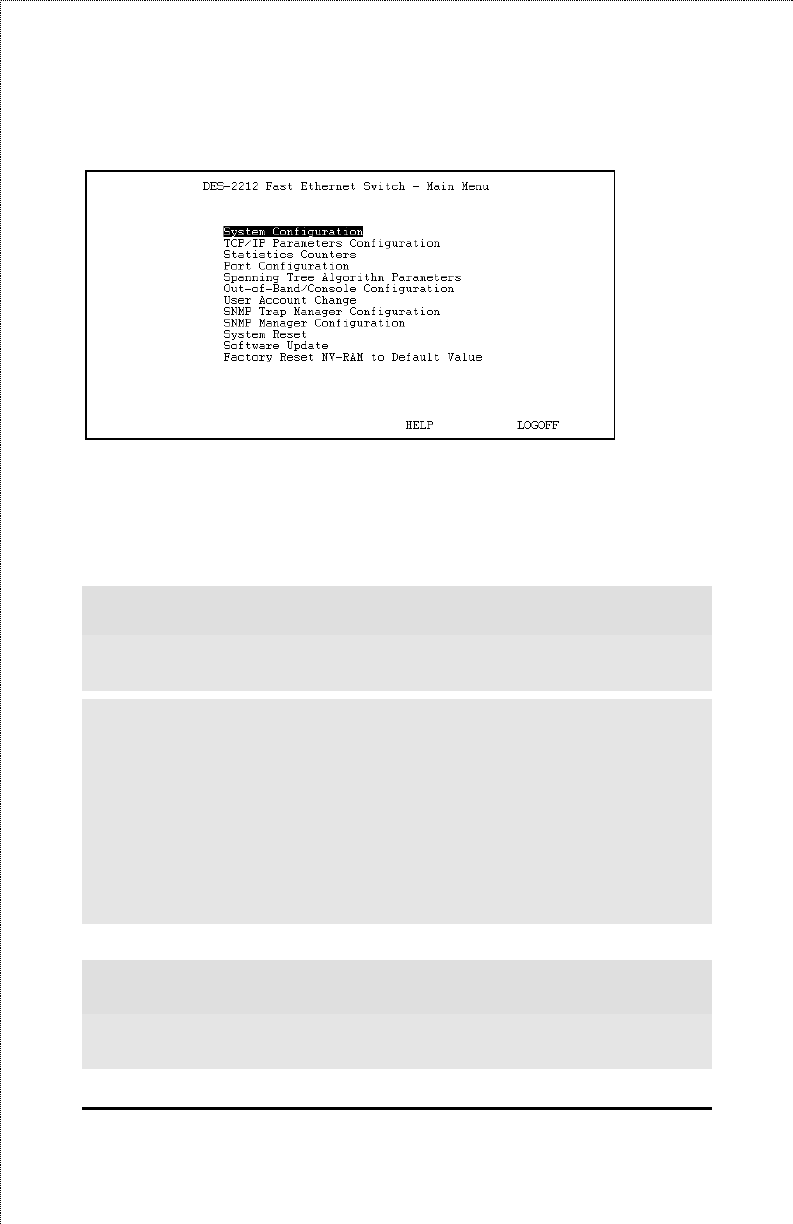
24
Using the Console Interface
Figure 6-2. Main Menu for Super User
The first user automatically gets super user privileges (See Table 6-1) and
is recommended to create at least one Super User for the Switch.
Steps to create a Super User or General User:
From the screen above, move the cursor to the User Account Change and
press Enter, then the User Account Change Menu appears.
1.
Choose Create New User from the User Account Change Menu and the
Create New User Menu appears.
2.
Enter the new user name, and assign an initial password. Determine
whether the new user should have Super User or General User
privileges.
3.
Choose SAVE and press Enter to let the user addition take effect.
4.
Choose EXIT to leave the Create New User menu.
Super and General User Privileges
There are two levels of user privileges: Super User and General User. Some
menu selections available to users with Super User privileges may not be


















