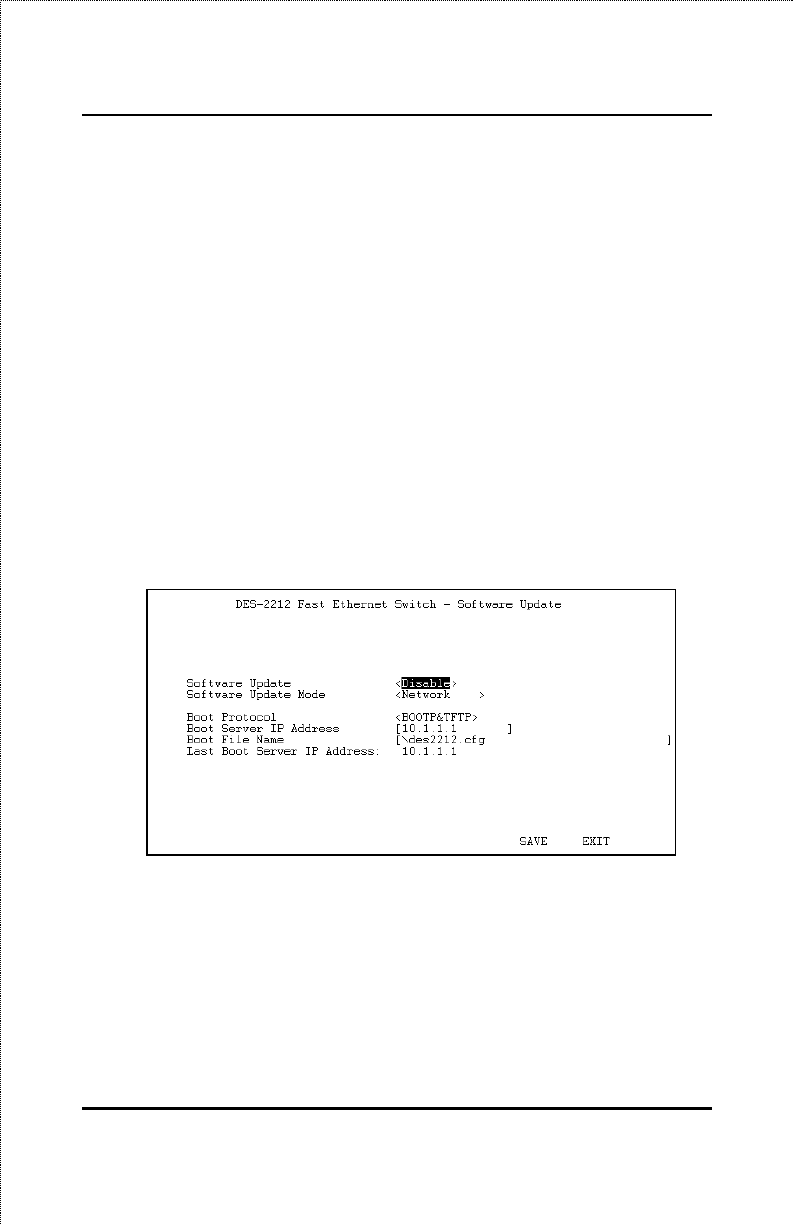
User’s Guide
Using the Console Interface
35
♦ Boot Server IP Address The IP address of the TFTP server where
the configuration file is located. This entry is used only if the S/W
Update Control is enabled and your boot protocol is
tftp only
; if
you are using
bootp-tftp
mode, or if Send BOOTP Request on
Power Up is enabled, the address will be obtained from the BOOTP
server.
♦ Boot File Name The pathname of the configuration file on your
TFTP server. If you are using D-View as your TFTP server, this is the
pathname of the
.CFG
file on your hard disk. This entry is used only
if your boot protocol is TFTP ONLY; if you are using BOOTP&TFTP
mode, or if Use Bootp to get IP after start up is enabled, the pathname
will be obtained from the BOOTP server.
For more information about DES-2212 configuration files, consult the
appendix. For detailed information about using the TFTP and BOOTP
servers, consult the D-View User’s Guide.
Figure 6-12. Software Update Menu
SNMP Information and Console Timeout
The System Configuration Menu screen shows various pieces of information
about your switch, and allows you to set the System Name, System Location,
and System Contact. These settings can be retrieved from the switch using


















