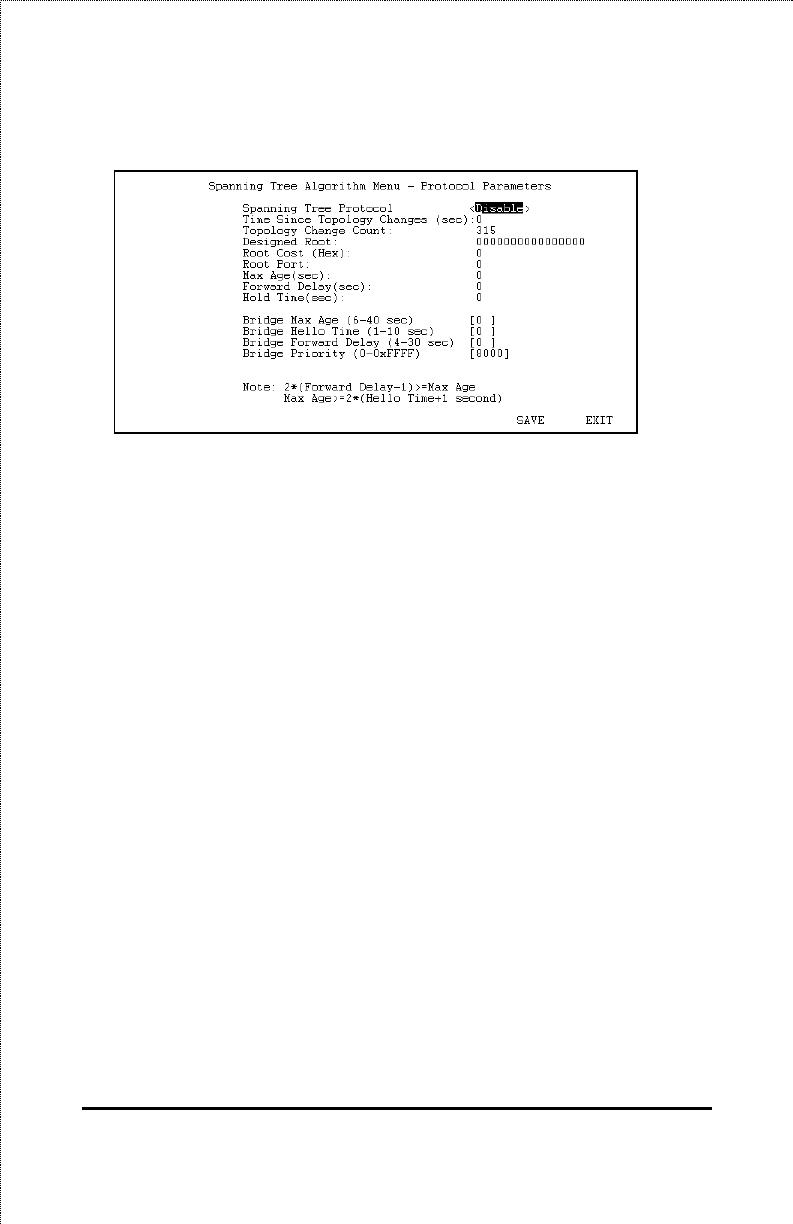
46
Using the Console Interface
Figure 6-19. Protocol Parameters Menu
4.
Choose SAVE and press Enter to let any changes take effect.
The status variables shown are:
♦ Time Since Topology Change The last time that changes were made
to the network topology, such as might occur when a backup path is
activated due to a primary path failure.
♦ Topology Change Count How many times the network bridge
topology has changed since the DES-2212 was turned on.
♦ Designated Root The MAC (Ethernet) address of the bridge/switch
on the network that has been chosen as the STA root.
♦ Root Cost Displays the cost for the path between this switch and the
root bridge. If the DES-2212 is the root bridge, then this field displays
zero.
♦ Root Port Identifies the port (on this bridge) that offers the least path
cost from this bridge to the root bridge. In the event of a network
loop, data packets will pass through the root port.
♦ Max Age (sec) Indicates the maximum age of spanning tree
information learned from the network (on any port) before it is
discarded.


















