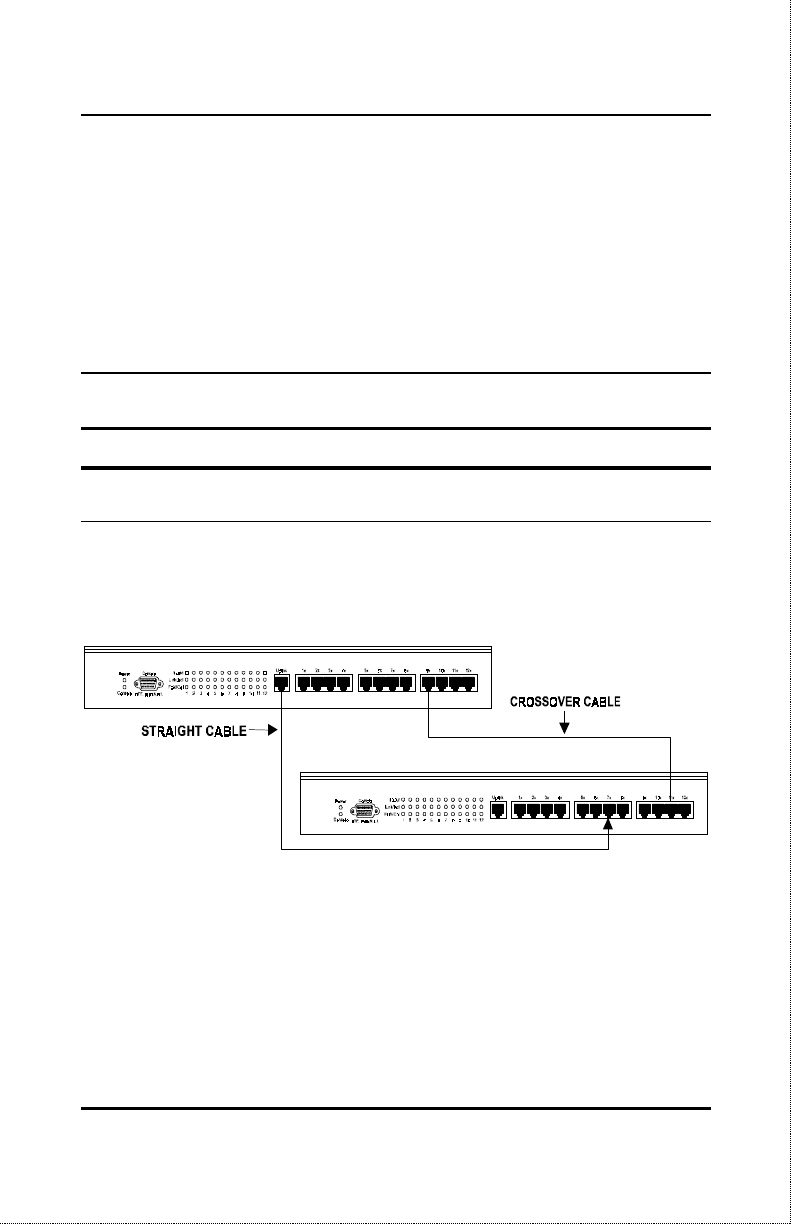
10/100 Fast Ethernet Switch User’s Guide
Connecting the Switch
17
the auto-negotiation process is initiated to negotiate for one of the
following modes:
100Mbps/FDX
100Mbps/HDX
10Mbps/FDX
10Mbps/HDX
NOTE
: The default communication mode of the Switch is: auto-
negotiation (On), and HDX (Dip switch down) .
Switch to Switch (Other Devices)
DES-1012 can be connected to another switch or other devices (routers,
bridges, etc.) via a two-pair Category 3, 4, 5 UTP/STP straight or crossover
cable.
Figure 8, A Switch to switch connection using the straight
or crossover cable options.
Using a Straight Cable
When using a straight cable, this is done from the uplink
(MDI-II) port of the
Switch (Switch A) to any of the 10Mbps or 100Mbps (MDI-X) port of the
other switch (switch B) or other devices (see figure 8).


















