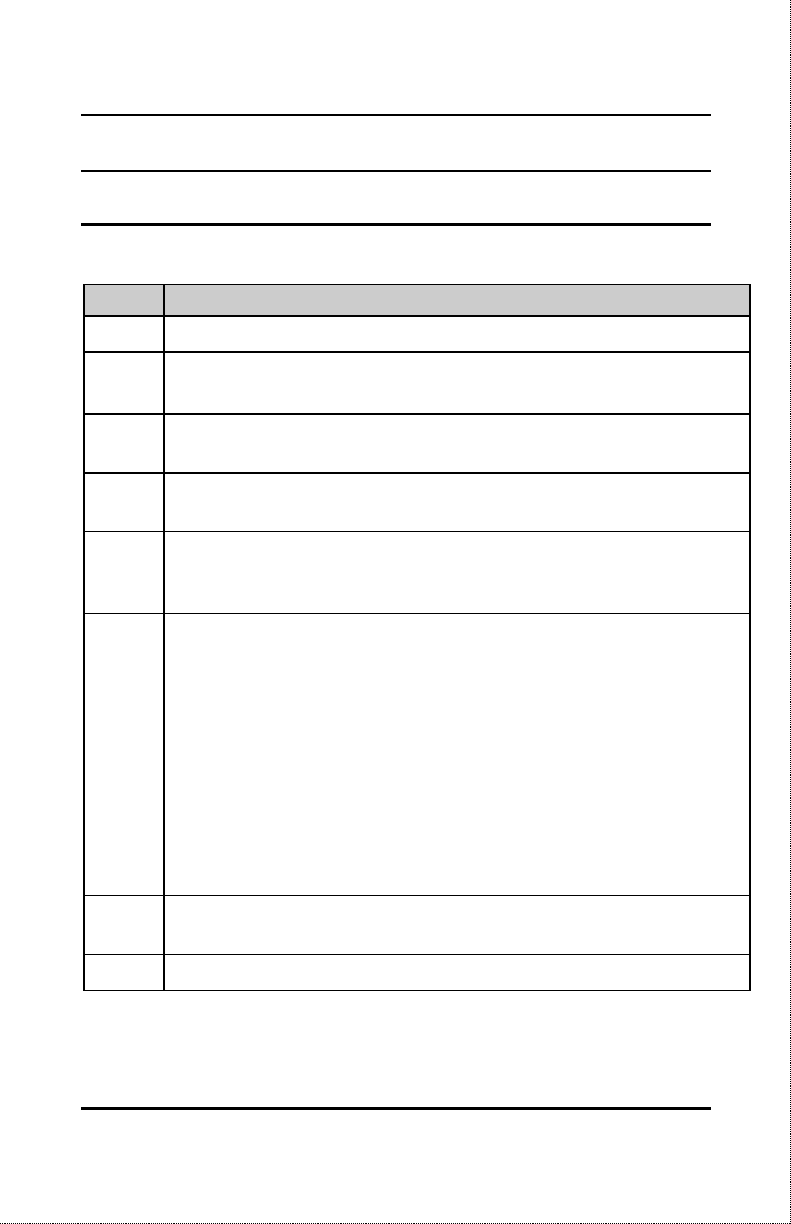
10/100 Fast Ethernet Switch User’s Guide
Connecting the Switch
23
NOTE
: To perform a factory reset, turn the device off. Power on the device
again and the factory settings should now be in effect.
Parameters in this screen are described in the following table.
Field Description
PID Displays the number of the currently selected port.
EN Displays the RX/TX status of the selected port, Enable or
Disable.
Link Displays the current status of the link between the selected port
and the connected node. This can be Up or Down.
AN Displays the Auto Negotiation function status of the selected
port. This can be On or Off.
Spd Displays the Port Speed associated with duplex mode. This
can be 10(10M/HDX), 20(10M/FCX), 100(100M/HDX), or 200
(100M/FDX).
Dupx Displays the Duplex mode of the selected port. This can be Full
or Half Duplex mode. Full duplex transmissions effectively
double your bandwidth by carrying out transmission and receipt
of packets at the same time.
Each port in the 12-port NWay switch can be set for half duplex
or full duplex mode. You need to set the Duplex mode through
the Dip switch at the rear of the device. To set a port in full-
duplex mode, slide the corresponding switch
up
. To set it in half-
duplex mode, slide the corresponding switch
down
.
To make full duplex mode work properly, make sure both ends of
the link are configured to full duplex mode.
FCtrl Displays Flow Control status of the selected port. This can be
On or Off.
Spd U Displays User Set Port Speed. This can be 10 or 100Mbps.


















