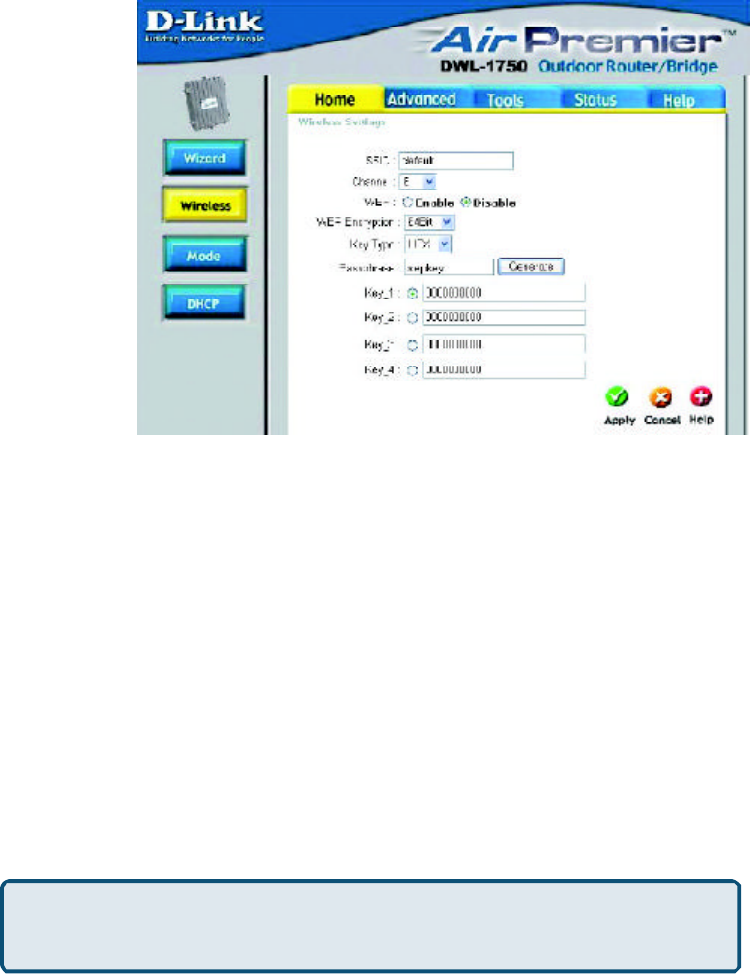
13
Using the Configuration Utility (continued)
Home > Wireless
Apply- Click Apply to save the changes
Keys 1-4-
Input up to 4 WEP keys; select the one you wish to use
SSID-
Service Set Identifier (SSID) is the name designated for a specific wire-
less local area network (WLAN). The SSID’s factory default setting is
default. The SSID can be easily changed to connect to an existing
wireless network or to establish a new wireless network.
Channel- 6 is the default channel. All devices on the network must share the same
channel.
WEP-
Wired Equivalent Privacy (WEP) is a wireless security protocol for Wire-
less Local Area Networks (WLAN). WEP provides security by encrypt-
ing the data that is sent over the WLAN. Select Enabled or Disabled.
Disabled is the default setting. (Note: If you enable encryption on the
DWL-1750 make sure to also enable encryption on all the wireless cli-
ents or wireless connection will not be established).
WEP
Encryption- Select the level of encryption desired: 64-bit, or 128-bit
Key Type- Select HEX or ASCII
Hexadecimal digits consist of the numbers 0-9 and the letters A-F
ASCII (American Standard Code for Information Interchange) is a code for representing
English letters as numbers from 0-127
Passphrase-
Select HEX in the Key Type field and enter the passphrase here


















