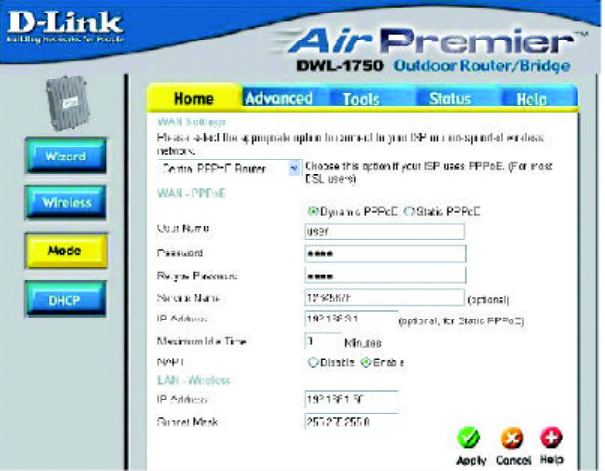
16
Using the Configuration Utility (continued)
Home > Mode > Central PPPoE Router > Dynamic or Static PPPoE
Select Central PPPoE Router mode if your ISP uses PPPoE. Most DSL
users will select this option.
Select the appropriate PPPoE used by your ISP
Dynamic or
Static PPPoE-
WAN - PPPoE
The default User Name is user
User Name-
Enter a password
Password-
Re-enter the password
Retype
Password-
NAPT-
LAN - Wireless
Enter the IP Address assigned by your ISP
IP Address-
All devices in the network must have the same Subnet Mask
Click Apply if you have made any changes
Click Apply-
Select Disable or Enable. NAPT is a form of NAT; it provides
a type of firewall by hiding internal IP Addresses and it works
as an inbound virtual server, with IP based access control
This field is optional
Service Name-
For Static PPPoE, enter an IP Address, provided by your ISP
IP Address-
Subnet Mask-
Select the maximum idle time
Maximum
Idle Time-


















