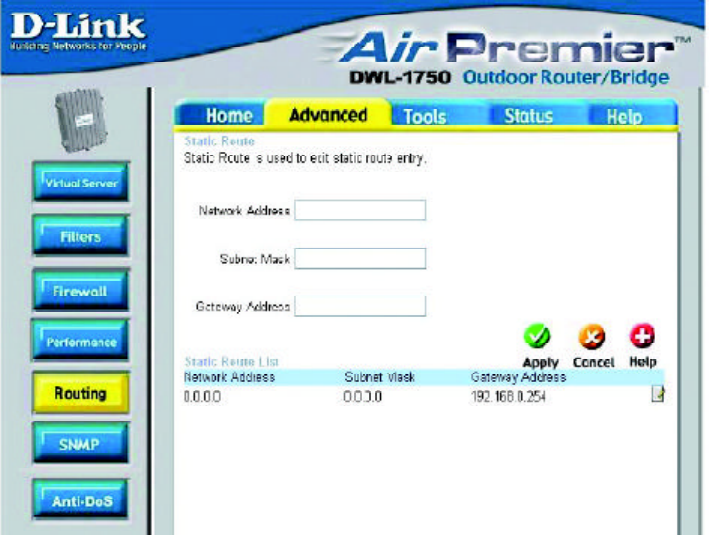
25
Using the Configuration Utility (continued)
Advanced > Routing
Enter the Network IP Address
Network Address -
Subnet Mask -
Gateway Address -
Enter the Subnet Mask
Enter the Gateway Address
Static Route List -
Displays a list of the Static Routes that you have
entered
Apply -
Click Apply if you have made any changes


















