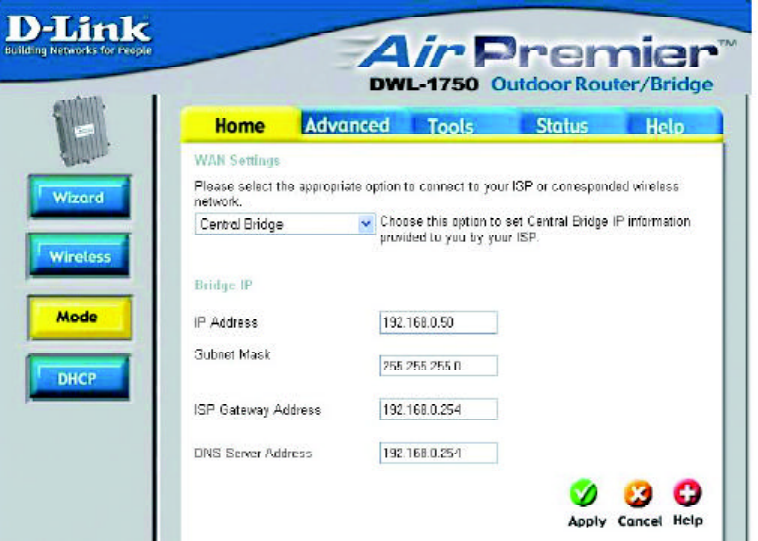
19
Using the Configuration Utility (continued)
Home > Mode > Central Bridge
Input the IP Address assigned by your ISPIP Address-
Bridge IP
Input the Subnet Mask; all devices in the network must use
the same Subnet Mask
Subnet Mask-
Your ISP will provide this information
ISP Gateway
Address-
Your ISP will provide this information
DNS Server
Address-
Click Apply if you have made any changes
Apply-


















