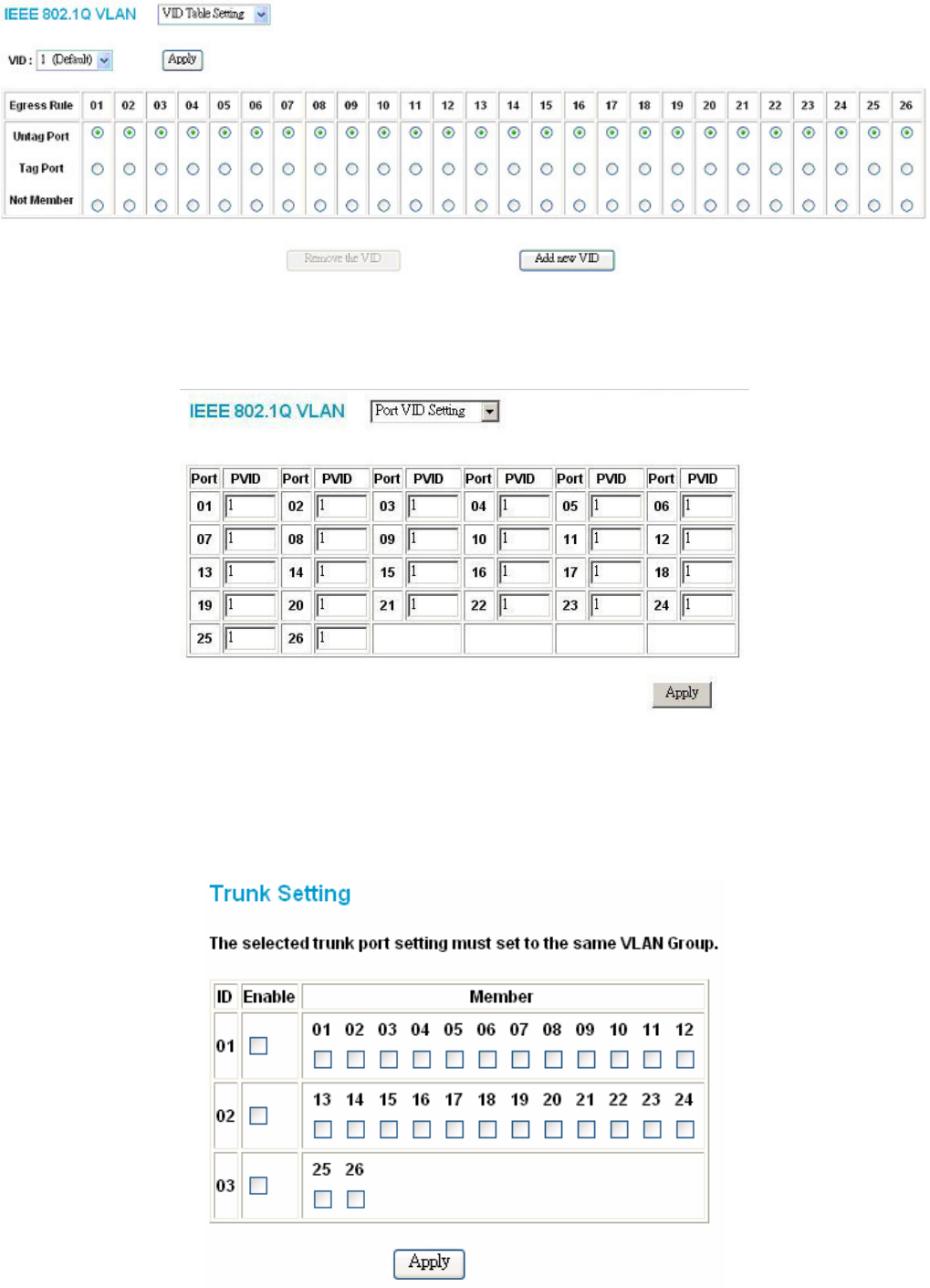
14
Figure 19. VID table setting
Port VID Setting:
When you select Port VLAN setting, fill in each port’s PVID value between 1 and 4094
Figure 20. Port VID setting
Trunk Setting
The Trunk function enables to cascade two or more devices with a larger bandwidths.
There are three Trunk groups to be set; and there are default ports in each member. Checked “Enable” to use the trunk function, select the ports in each
member to be trunk, and click “Apply” to activate the selected trunk group.
Figure 21. Trunk setting
Figure 15. Trunk Settings
Be sure that the selected trunk setting port must connect to the device with a same VLAN group.


















