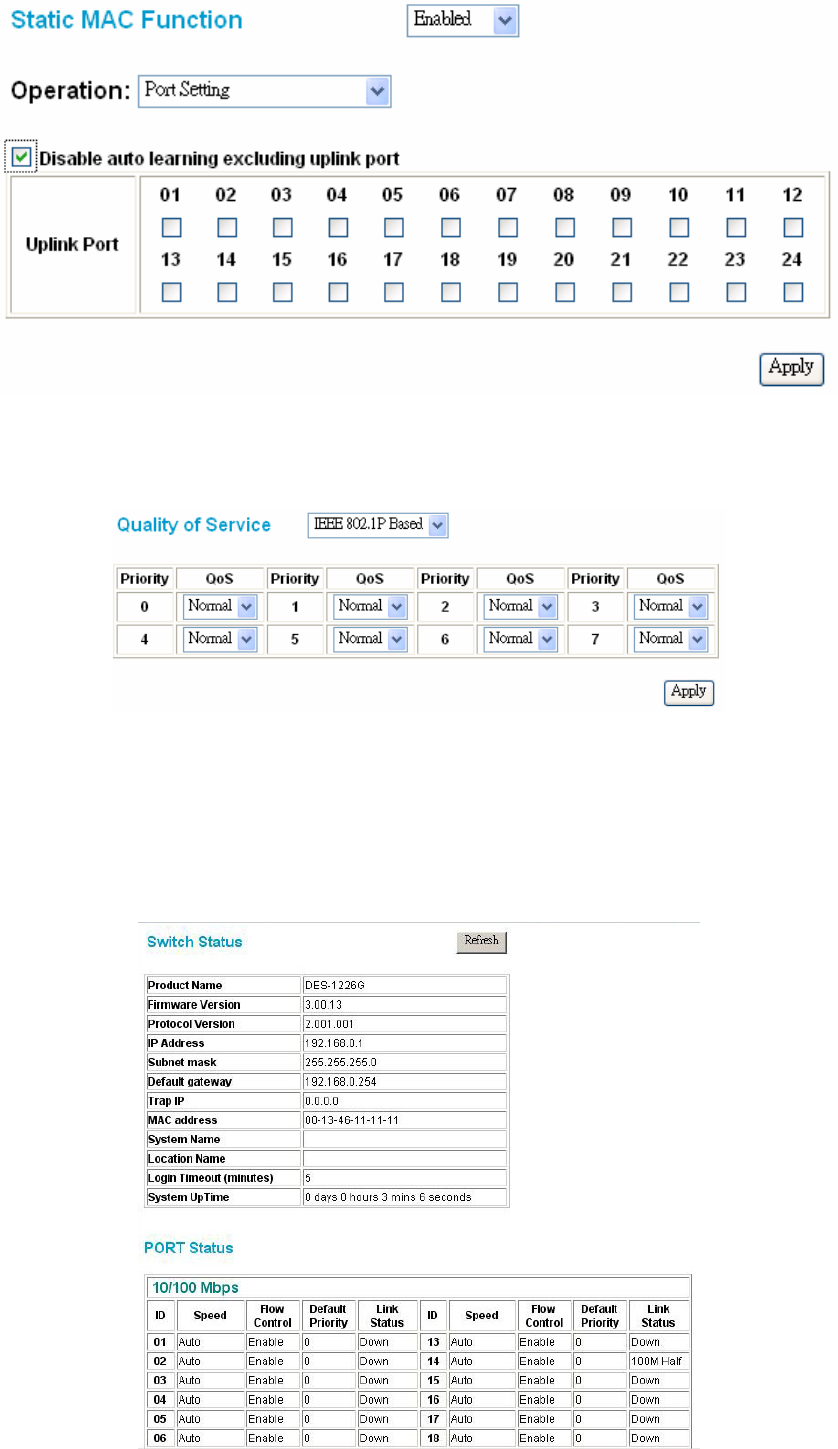
19
Port Setting: Select the “Port Setting” at Operation Tab, when the port is uncheck, it means that the port will auto-learn to forward the packets, and when
the selected port was checked, then the port will follow the Static MAC rule to forward the packets.
Figure 35. Add/Delete Static MAC
QoS Setting
To set the Switch QoS base on IEEE 802.1p,
Figure36. 802.1P-based QoS Setting
Device Status
Click on the “Status” to present the device status on this screen. It will display the System Status, Port Status, VLAN Status, Trunk Status, and Mirror
Status.
Press “Refresh” when you need to renew the posted information.
Figure 37. Device status


















