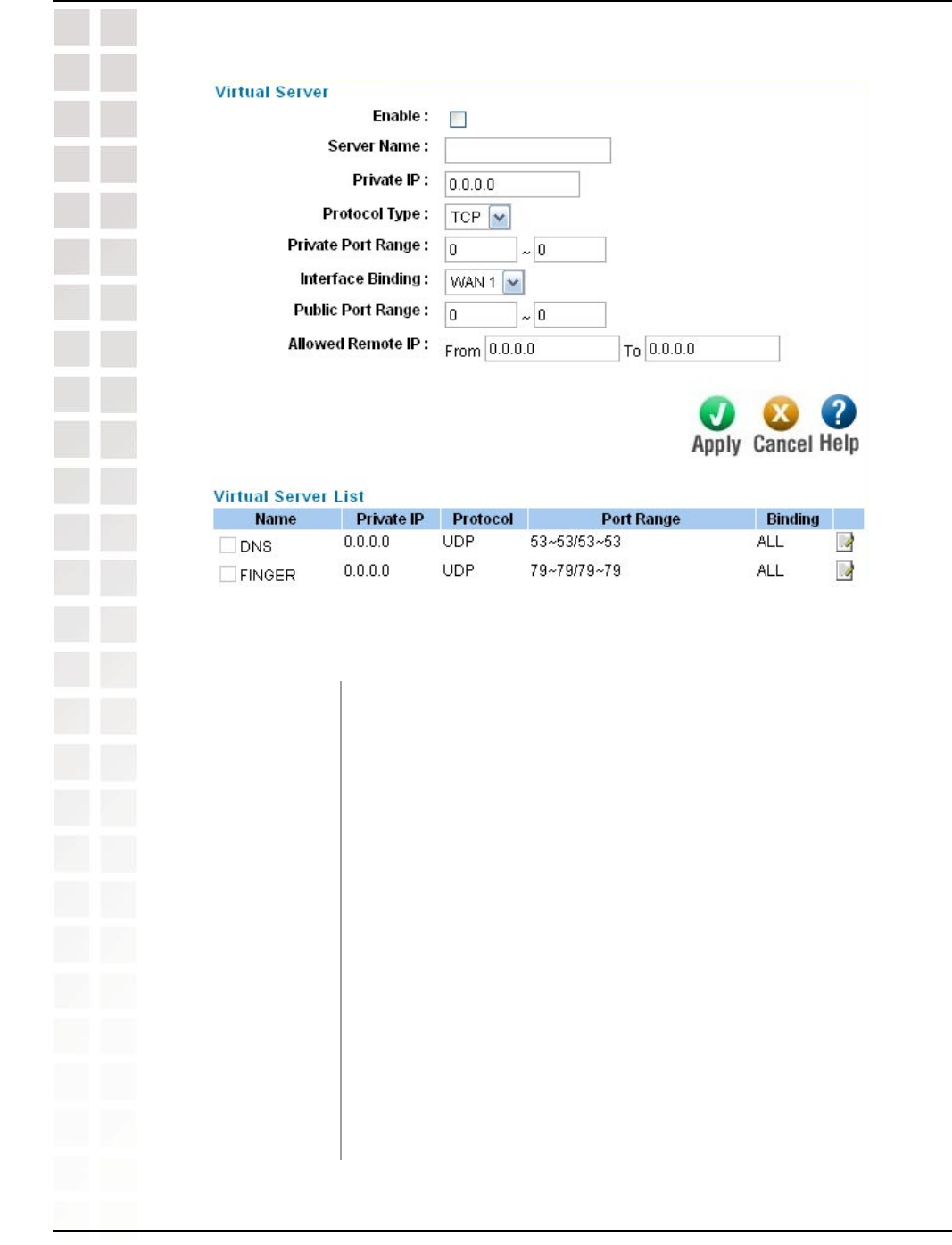
23
DI-LB604 User’s Manual
D-Link Systems, Inc.
Using the Configuration Menu
Virtual Server
Advanced > Virtual Server
Virtual Server:
This feature allows the servers (web server, mail server, FTP server,
DNS, ... etc) on your LAN to be accessed from the Internet.
Virtual Server
Enable:
To activate or deactivate current entry.
Server Name:
An unique name to identify the virtual server.
Private IP:
Enter the IP address of the server on the device’s LAN side. The
hosts used as Virtual Servers should have a static IP address or a
reserved IP address.
Protocol Type:
Select the protocol (either TCP or UDP) used by the server
software.
Private Port
Range:
The range of port numbers used by the server. If only one port
number is used, fill the same number in both starting and ending
fields.
Interface Binding:
The WAN port that the virtual server is bound to.


















