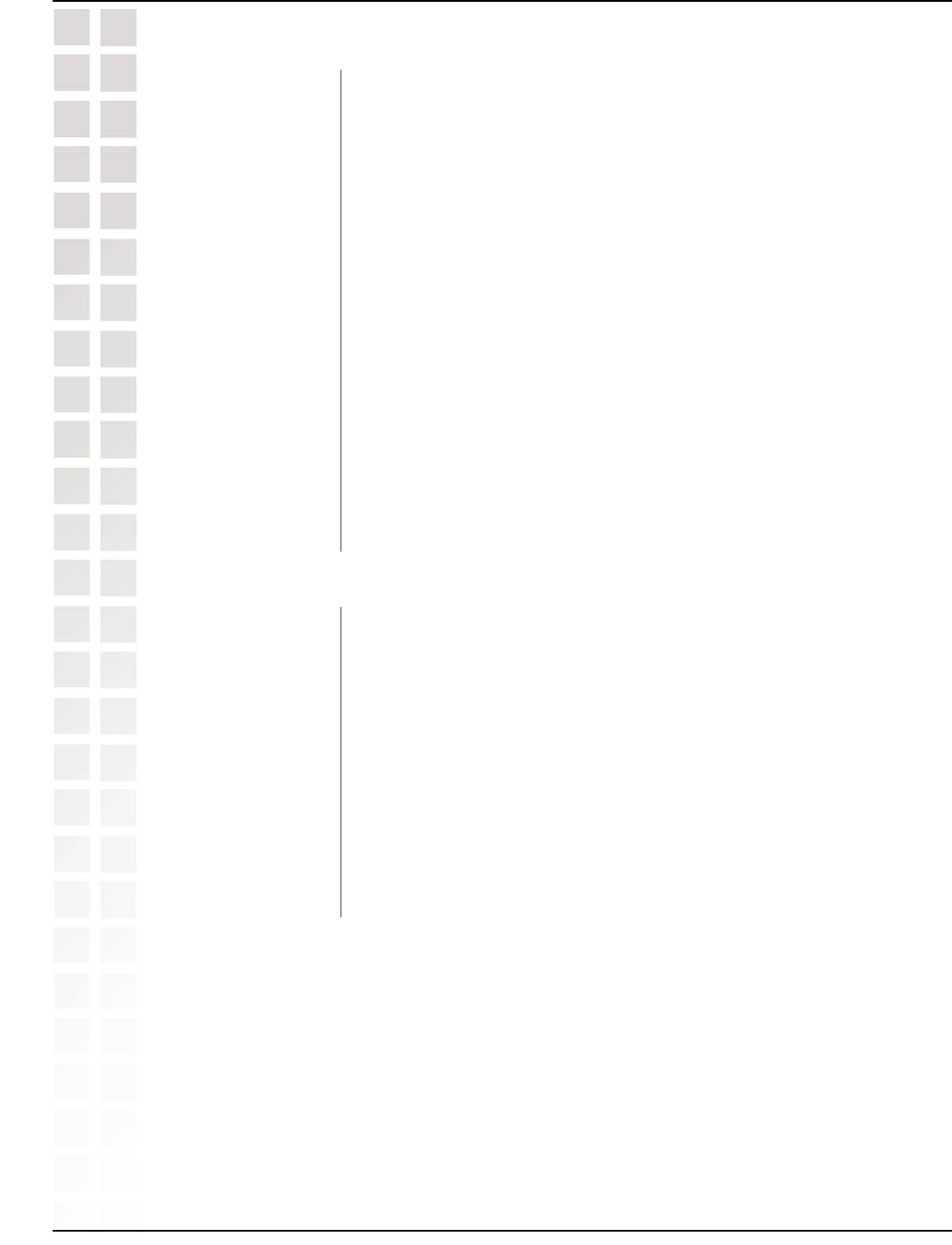
27
DI-LB604 User’s Manual
D-Link Systems, Inc.
Using the Configuration Menu
Select One Group:
The Group that current rule is applied to.
No Filtering:
To allow all Internet access to LAN users.
Block All Access:
To prohibit all Internet access to LAN users.
Block Selected
Items:
To apply the rules defined in User-Defined Ports To Block.
ICMP Filters
ICMP Filters:
To limit the ICMP activities initialized from LAN.
Block Selected
Packet Types:
To prohibit the selected types of ICMP packets from the LAN to be
passed through the device.
Packet Types:
The types of the ICMP packets that could be blocked.
User-defined Ports To Filter
User-defined Ports
To Block:
This lets you define custom ports to be filtered.
Enable:
To activate or deactivate current rule.
Name:
A unique name to identify current rule.
Protocol Type:
The protocol to be blocked.
Port No. Range:
The port number range to be blocked. (for TCP and UDP only ) If
only one port number is used, enter the same port number in both
fields.
Allow Selected
Access only:
To apply the rules defined in User-Defined Ports To Filter.


















