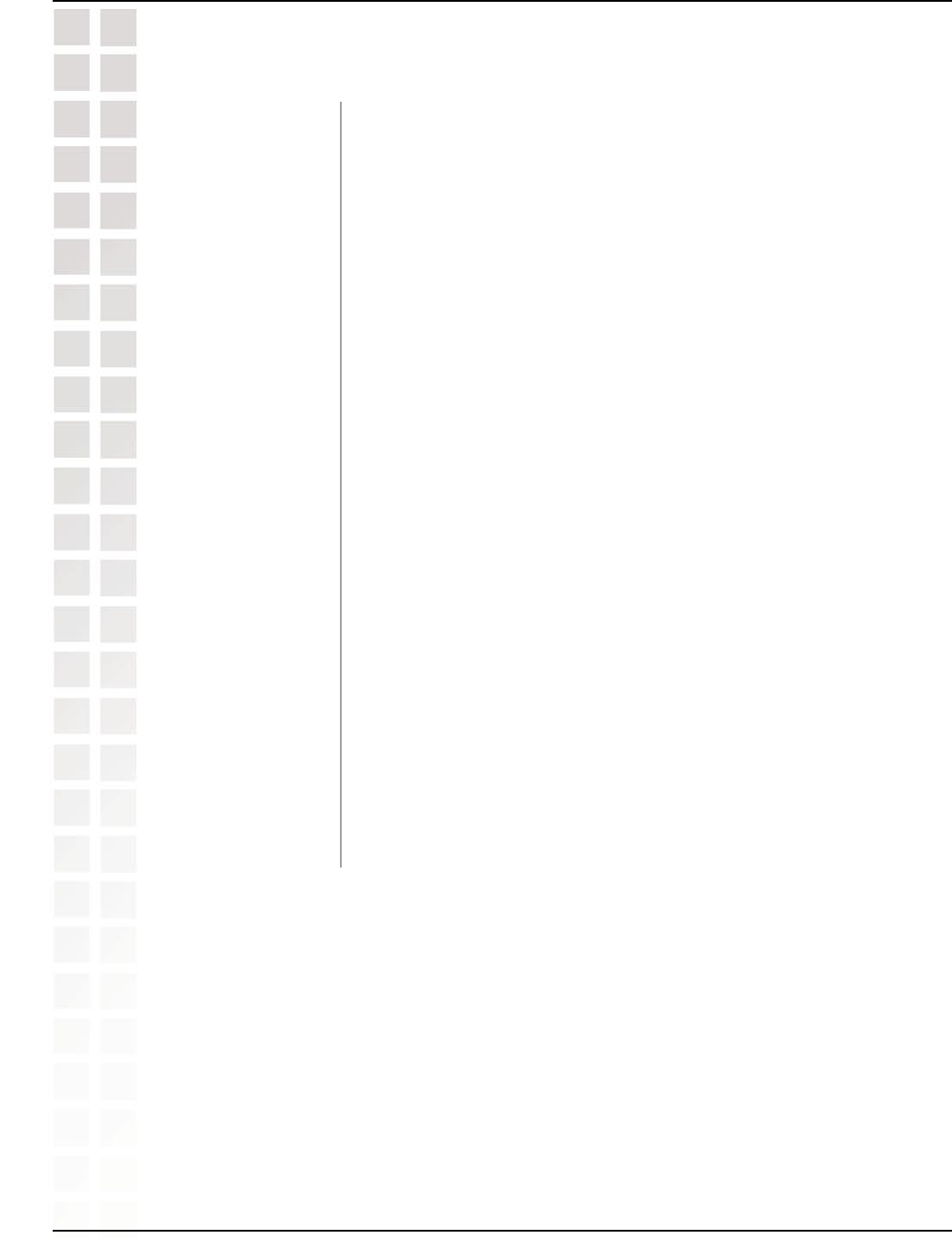
31
DI-LB604 User’s Manual
D-Link Systems, Inc.
Using the Configuration Menu
NAT Port Options
Port Range:
The Source Port Number Range for TCP and UDP protocol.
Non-Port-
Translation:
To keep the source port number unchanged for TCP/UDP sessions
on the specified Port Range. Some special applications do not allow
the source port number to be translated.
Specific TCP / UDP
Timeout:
To define specific Timeout for TCP/UDP sessions on the specified
Port Range.
Set NAT Alias
Set NAT Alias:
The link to NAT Alias setting page.
NAT Alias:
For each alias entry , the Wan IP acts as an alias IP of the host with
Local Lan IP to internet via the specified WAN port for the specified
Protocol packets. i.e. 1-1 NAT.
Enable:
To activate or deactivate current entry.
Local Lan IP:
The IP address of the host in LAN that wants to use the specific
WAN IP as its source IP.
Wan IP:
The IP address used as the source IP of the packets out from the
specified host.
Protocol:
The protocol that current rule is applied for.
WAN:
The WAN port that current rule is applied for.
Back:
The link to NAT Configuration page.


















