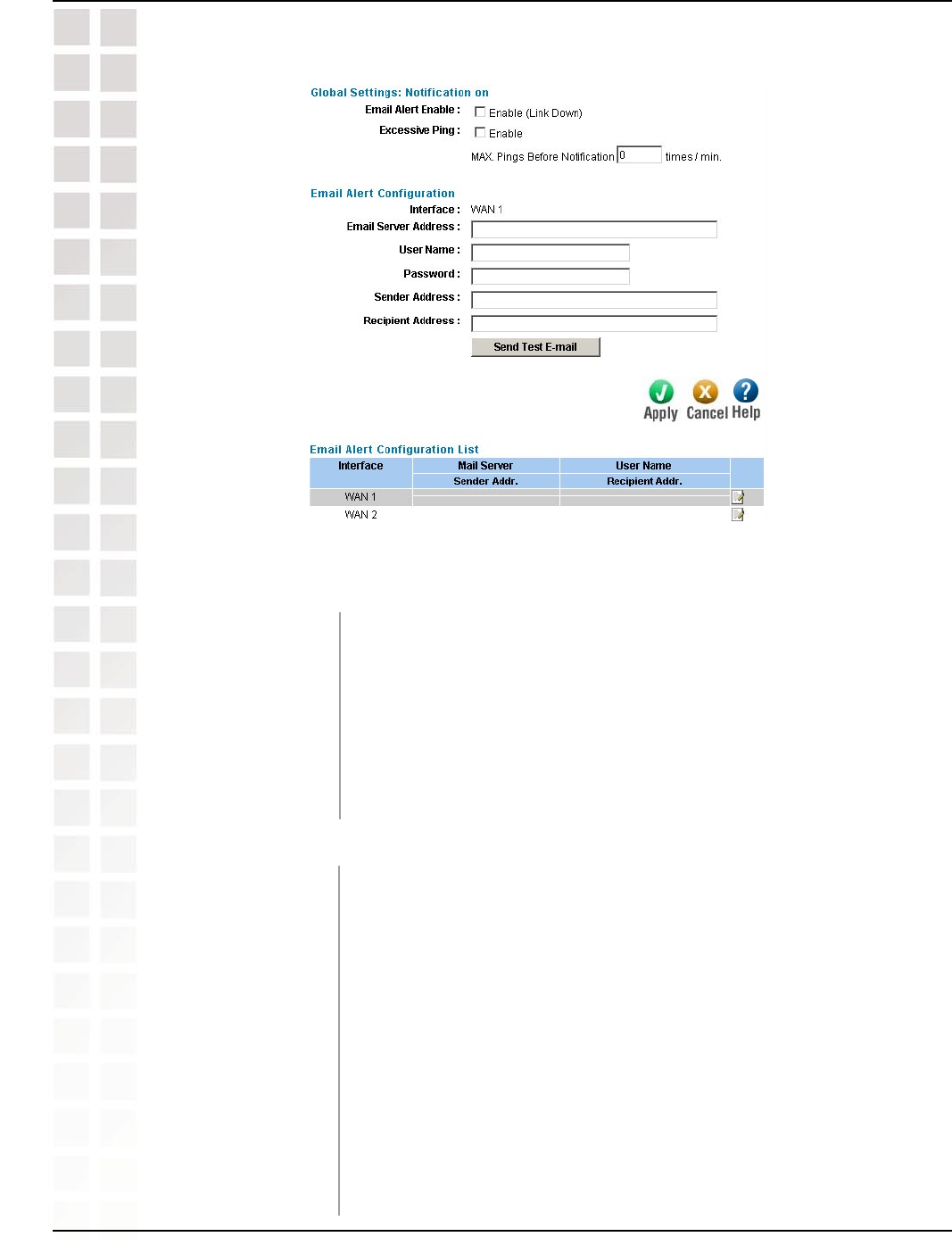
35
DI-LB604 User’s Manual
D-Link Systems, Inc.
Using the Configuration Menu
Email Alert
Tools > Email Alert
Global Settings Notification on
Email Alert Enable:
To enable or disable the Email Alert in case that one of the WAN
ports is disconnected.
Excessive Ping:
This function is useful to prevent ICMP packets attacks, from WAN
or LAN, on the device. It will drop the packets if the ping times
are excessive the threshold value Max. Pings Before Notification.
And it will send e-mail to notify the administrator if Email Alert is
enabled.
Email Alert Configuration
Email Alert
Configuration:
The purpose of email alert is when any of WAN ports is disconnected
or malfunction, it will send an email message to inform of the
recipient.
Email (SMTP)
Server Address:
The e-mail server address (ex. mail.yourdomain.com)
User Name:
The user name of the e-mail address used for authentication.
Password:
The password of the e-mail address used for authentication.
Sender Address:
The email address of the sender.


















